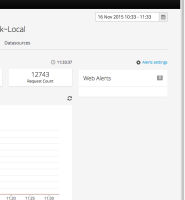-
Enhancement
-
Resolution: Done
-
Minor
-
1.0.0.Alpha6
-
None
In application metrics screens (such as Web), where there is a "Alerts" sidebar on the right of the screen:
- While early mockups included a "count" badge, later designs instead moved the "settings" link to this area. And "alert settings" was renamed to "definitions" because that's where the link takes the user. The mockups included the "cog" icon. I wonder if the icon alone would suffice.
- I don't think we need the count badge, because the user can see if there are a list of alerts or not. Additionally if it's a
0count, it might be nice to offer that info in the side bar itself "There are no alerts" rather than just have an empty box. - With the "settings" link moved, the time-stamp icon should be moved to the far right.
- I'll try to find the Jira that illustrates the latest and link to it from this one.