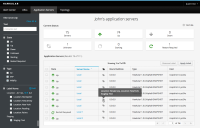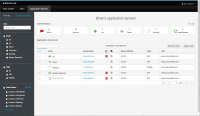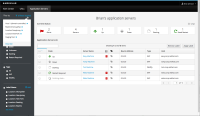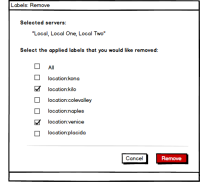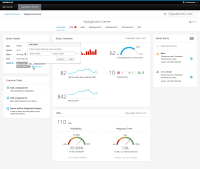-
Story
-
Resolution: Obsolete
-
Major
-
None
-
None
GOAL: Todd Carson needs to define a tags to mark resources that are located in different physical locations in order to manage maintenance work across the locations. Think of location as any arbitrary category, could be SLA, timezone, division of the company, etc.
Todd selects an EAP server from the Application Server List
Todd chooses to tag the server
The system presents Todd with a list of existing tags to choose from
Todd chooses to create a new Tag with the Key "Location" and the value "Lumbini"
Todd tags the server with the newly created tag
Verification:
The user can filter the list of application servers down to servers with the Location:Lumbini tag.
- relates to
-
HAWKULAR-937 Faceted Filter Search Design
-
- Closed
-
-
HAWKULAR-723 Tag multiple resources with an existing Tag
-
- Closed
-