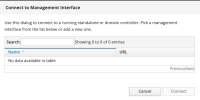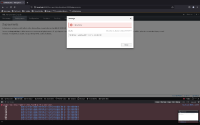-
Bug
-
Resolution: Done
-
Blocker
-
None
-
None
When running HAL in standalone mode via docker container (https://quay.io/repository/halconsole/hal-development), the user is not being able to add the management interface (no "Add" button present in the table), see [1]. This is caused due to the JS library import error, present in the developer console [2]. If the user overrides adding the management interface by appending *?connect=http://localhost:9990* to the URL, further JS error will appear, see [3], preventing any successful user interaction with the web console.
This is a regression against 3.6.4.Final version