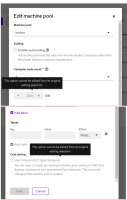-
Bug
-
Resolution: Done
-
Major
-
None
-
None
-
False
-
False
-
None
Description of problem:
Some of the options are disabled from "Edit machine pools" dialog. In the dialog, it won't give any idea why these options are disabled and user has no clue about this. It would be better to show an information indication that helps user to identify the reason why those options disabled.
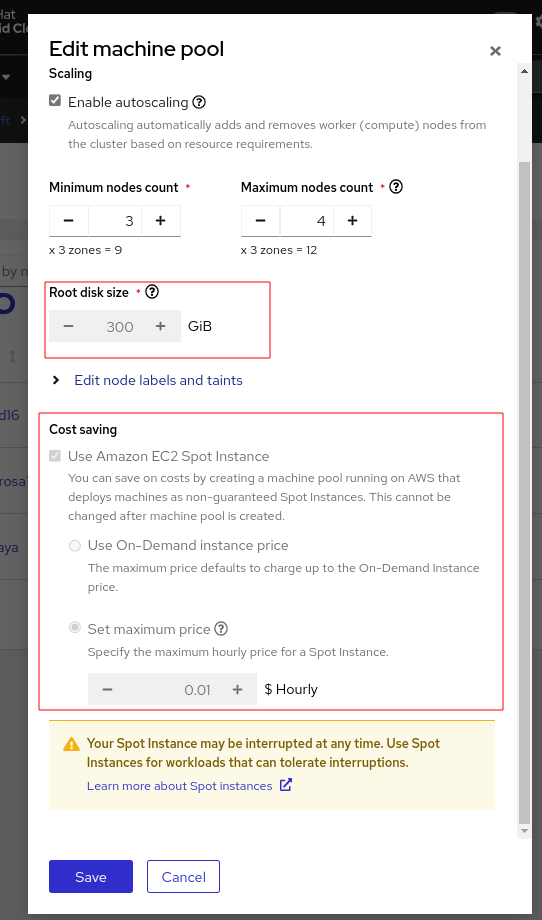
How reproducible:
Always
Steps to reproduce:
- Launch OCM UI staging.
- Select a ROSA /OSD cluster.
- Click on "Edit machine pools" option from the context menu.
- See the behavior of disabled options.
Actual results:
There is no information indication/message in the dialog that helps to identify why those options are disabled. Ex, Root disk size , EC2 spot instance.
Expected results:
Include information indication(maybe a message) in the dialog that helps to identify why those options are disabled.
Another alternative is , not to show options that are not editable after creation.