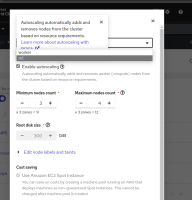-
Bug
-
Resolution: Done
-
Critical
-
None
-
None
-
False
-
False
-
None
Description of problem:
The broken widgets in "Edit Machine pools" dialog when user clicks on the auto scaling tooltip text then followed a click action on machine pool drop-down.
See the recordings. BrokenWidgetsFeel.mp4![]()
How reproducible:
Always
Steps to reproduce:
- Launch OCM UI staging.
- Select a ROSA /OSD cluster.
- Click on "Edit machine pools" option from the context menu.
- Click on
 icon associated to Enable autoscaling.
icon associated to Enable autoscaling. - Click on machine pool drop-down.
- See the behavior.
Actual results:
At step 5, The tool tip text widget and machine pool drop-down seems overlapped and created a broken widget experience to the user.
Expected results:
Avoid overlapping of a tool tip text widget with machine pool drop-down during the step 5 action.