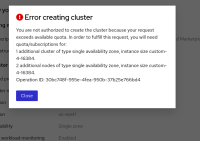-
Bug
-
Resolution: Done
-
Critical
-
None
-
None
-
False
-
True
-
None
Description of the issue:
The user didn't have any quota for OSD GCP marketplace. The user has allowed to choose the "Google cloud marketplace" option and proceed with wizard steps without any issue. Cluster wizard step (including machine pool step) not shown a warning or indication that the user is missing with quota. But during the cluster wizard submission, It failed with inline error from UI indicate about the quota.
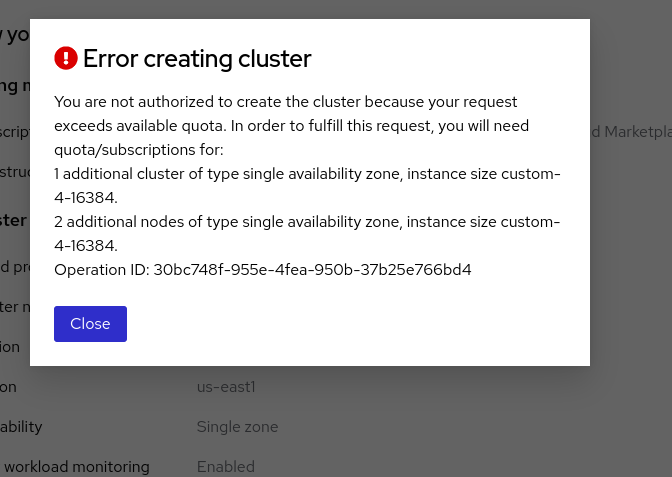
This is wrong behavior i.e. we should identify in advance from wizard step (at least in machine pool step) that , user has no quota to create GCP marketplace cluster with selected node type.
See the recordings attached: GCPMArketplaceError.mp4![]()
How reproducible:
Always
Steps to reproduce:
- Open OCM UI staging.
- Launch OSD wizard.
- Under Billing model step, Choose option "On-Demand: Flexible usage billed through Google Cloud or Red Hat Marketplace"
- Select the "Google cloud marketplace" and proceed to next step.
- Fill all required values in each steps and review the behavior.
- Try to create the cluster from "Review and Create" step.
- See the behavior
Actual results:
The cluster installation initiation from wizard side failed with an error related to the exceeding quota. It confuses as the user has no GCP marketplace quota associated to the account. There was no indication in cluster wizard step about the quota issue.
Expected results:
In case of no quota or quota exceeds for example node type or count, We should expect an error message from appropriate wizard step (in this case in machine pool step) that no quota available. This also should restrict the user from proceeding to next step or cluster creation to save the time.
- relates to
-
HAC-4603 [OSD on GCP Marketplace] Step 1: Billing model - Add 'Select Marketplace' dropdown
-
- Closed
-