-
Bug
-
Resolution: Done
-
Major
-
None
-
None
-
True
-
False
-
None
Description of problem:
Scale down configuration enabled default value should be true and now can't change it to true, always show false
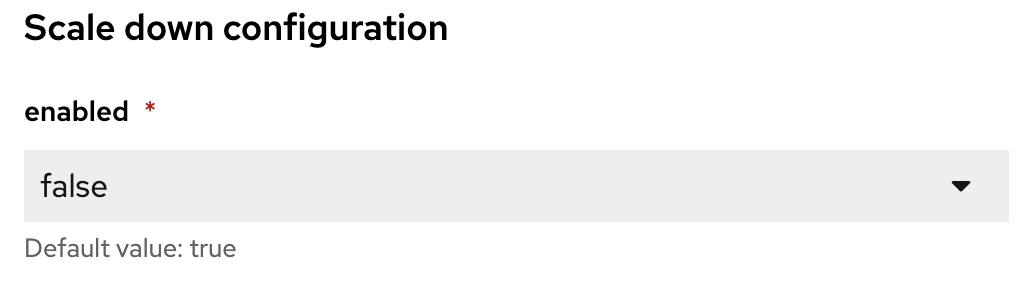
How reproducible:
always
Steps to Reproduce:
- Open OCM UI staging.
- Open ROSA cluster
- Go to machine pool tab and click "Edit cluster autoscaling" -> "Revert all to defaults" ->"Save" close dialog, reclick "Edit cluster autoscaling" to check enabled value
- Go to machine pool tab and click "Edit cluster autoscaling" -> update enabled value to false ->"Save" close dialog, reclick "Edit cluster autoscaling" to check enabled value
Actual results:
Enabled value is false
Expected results:
Enabled default value should be true and can change it to false
- depends on
-
HAC-3953 Implement autoscaler configuration screens
-
- Closed
-
- mentioned on