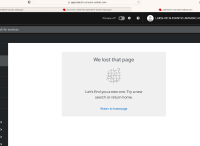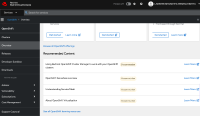-
Bug
-
Resolution: Done
-
Major
-
None
-
None
-
1
-
False
-
False
-
None
-
Console Sprint 2023-13/14
Steps to Reproduce:
1) Launch the staging environment with no clusters created.
2) Navigate to the Overview page.
3) Inspect all the links and information on the webpage
4) Zoom in and zoom out the webpage
5) Test the same in mobile view and in Safari, Firefox, and Chrome browsers.
Expected Result
The Overview page should display well and all the links should open well
Actual Result
2) When the user clicks on "See all Openshift learning resources" at the bottom of the page, We lost that page error is being displayed.
3) The text "Using Red Hat OpenShift Cluster Manager to work with your OpenShift clusters" extends to a new line when the actual window size is enabled(Please confirm if this is expected). - no changes are needed as per our discussion
- account is impacted by
-
HAC-4166 OCM Overview Page (Day 0 ) [Dev]
-
- Closed
-
- mentioned on