-
Bug
-
Resolution: Duplicate
-
Major
-
None
-
None
-
False
-
False
-
None
Description of problem:
Under OSD wizard > Cluster settings > Cloud provider screen, the size of "AWS" cloud provider card seems enlarged and create a ugly look and feel from the page.
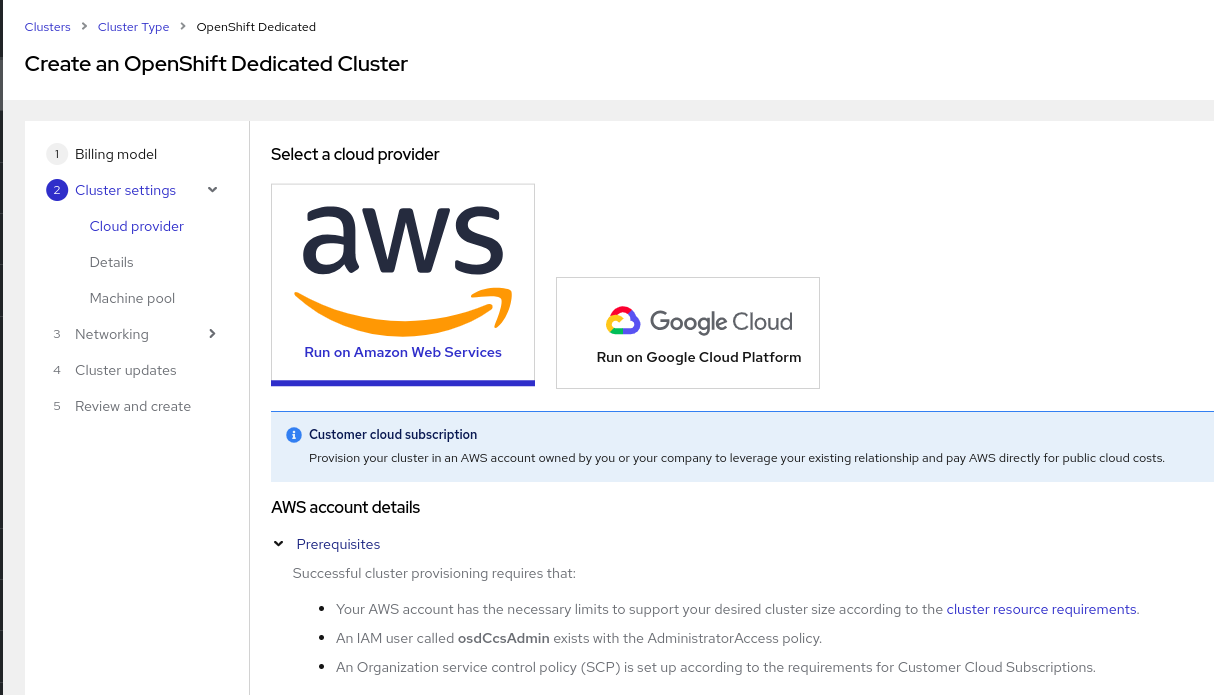
Steps to reproduce:
- Launch OCM UI staging
- Open OSD Wizard (openshift/create/osd)
- Go to cluster settings> Cloud provider step.
- See the layout of items in the step.
Actual results:
the size of "AWS" cloud provider card seems enlarged and create a ugly look and feel from the page.
Expected results:
Both AWS and Google cloud selection card should be in same size and fit to the page. Like below screenshot
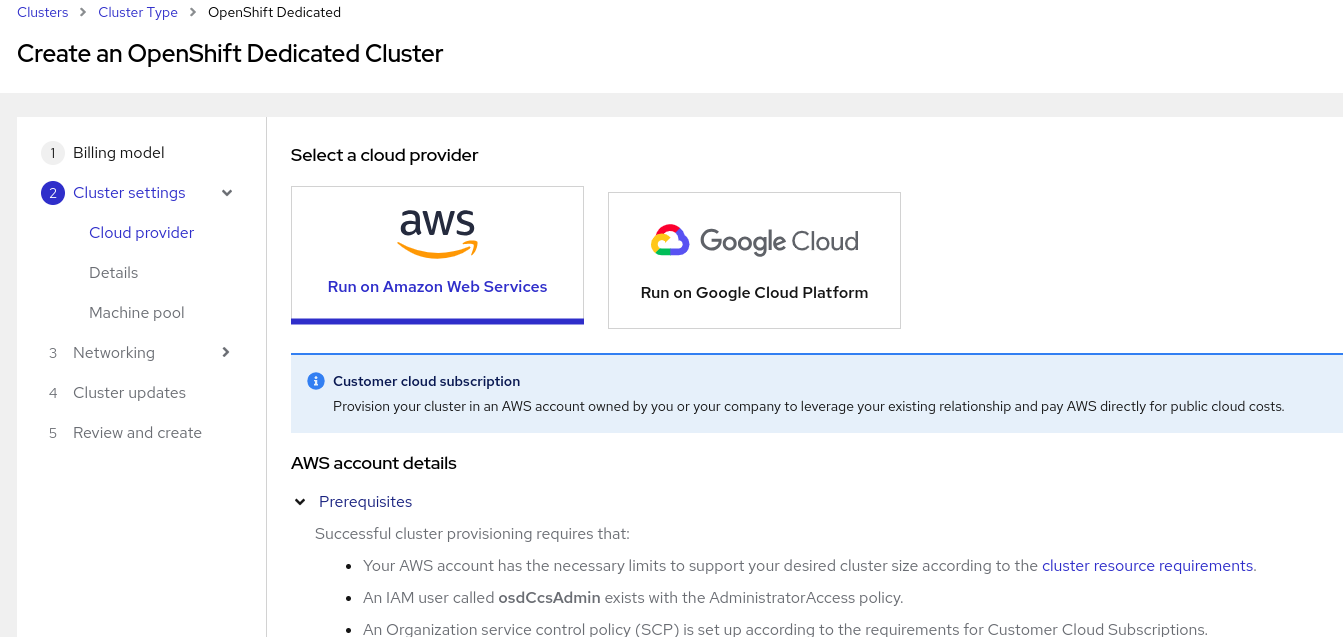
- relates to
-
HAC-4166 OCM Overview Page (Day 0 ) [Dev]
-
- Closed
-

