-
Bug
-
Resolution: Not a Bug
-
Blocker
-
None
-
None
-
False
-
False
-
None
Description of problem:
User has created account roles with managed policies successfully using the command
$ rosa create account-roles --prefix qe-jmekkatt --mode auto -y
The ROSA cluster wizard doesn't list or show any installer or support and worker roles ARNs with managed polices from respective drop-down. Only ARN with non-managed policies are listed.
See below definitions.
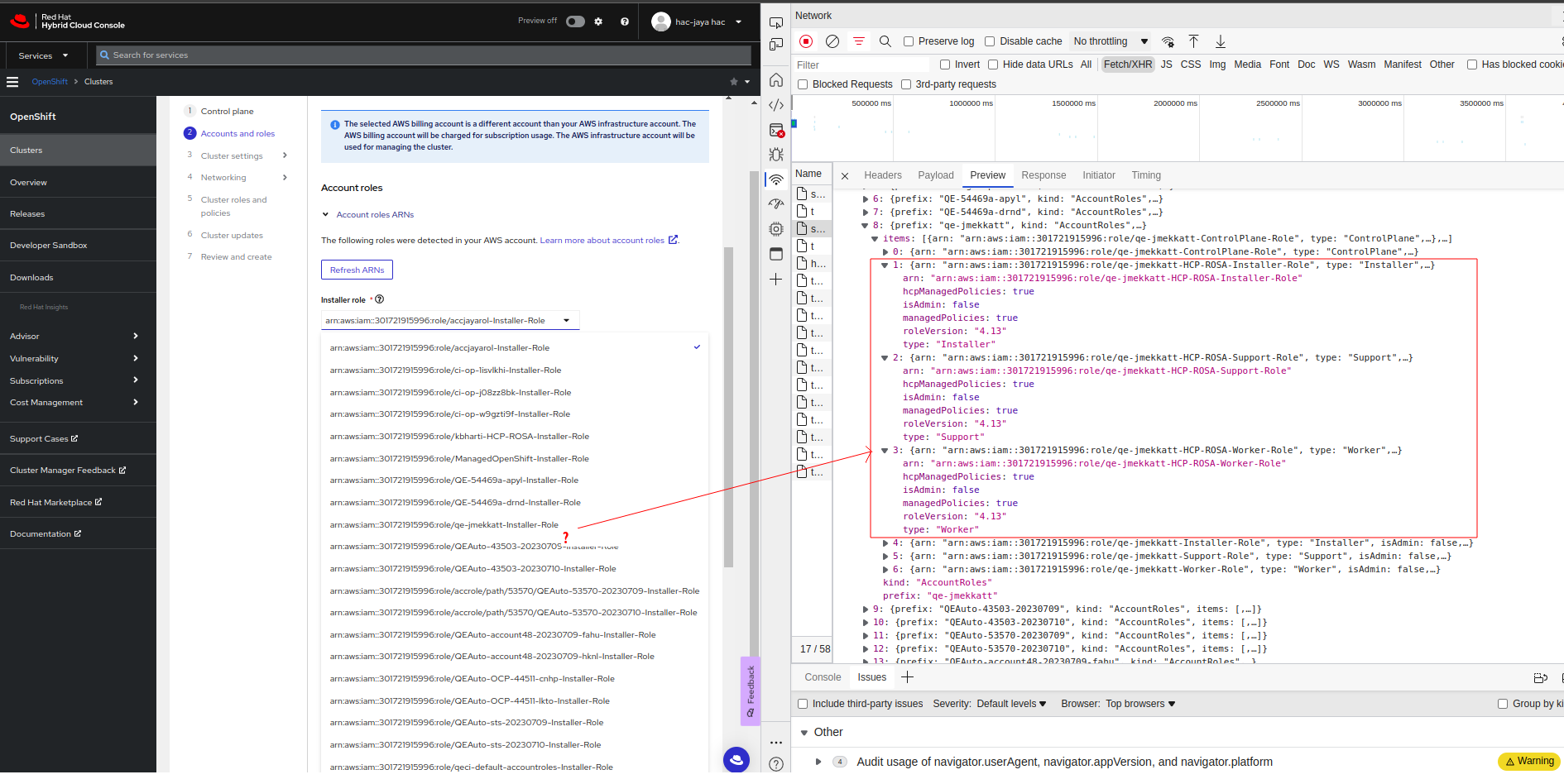
CLI definition looks as below
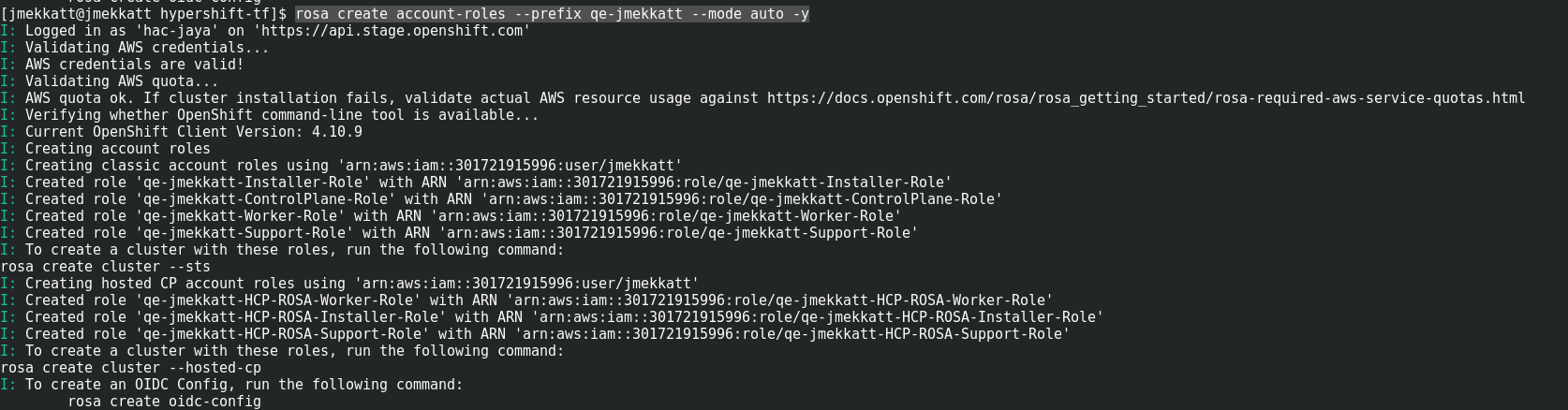
Steps to reproduce:
- Create account roles (both managed and unmanaged) via inline command
$ rosa create account-roles --prefix qe-jmekkatt --mode auto -y
- Launch OCM UI.
- Open ROSA Wizard.
- Select control type as "Hosted".
- Proceed to next step, choose aws infrastructure account.
- Try to select the installer account-role with managed policies.
- View the behavior
Actual results:
The ARNs created with managed polices didn't list as part of installer, worker and supported roles from "Accounts and roles" step in ROSA HCP wizard.
Expected results:
The ARNs created with both managed and non managed should list as part of installer, worker and supported roles from "Accounts and roles" step in ROSA HCP wizard.
- is related to
-
HAC-4434 [ROSA Classic Wizard] Do not show Managed Policies ARNs
-
- Closed
-