-
Bug
-
Resolution: Not a Bug
-
Major
-
None
-
None
-
False
-
False
-
None
-
HAC Infra OCM - Sprint 238
Description of problem:
In ROSA Hypershift/ROSA wizard > Cluster roles are policies step, The operator role sections (Step 2 & Step 3) are not hidden when user not selected any config Id.
As per acceptance criteria in HAC-3850 , we should hide operator-roles section until OIDC ID has been selected.
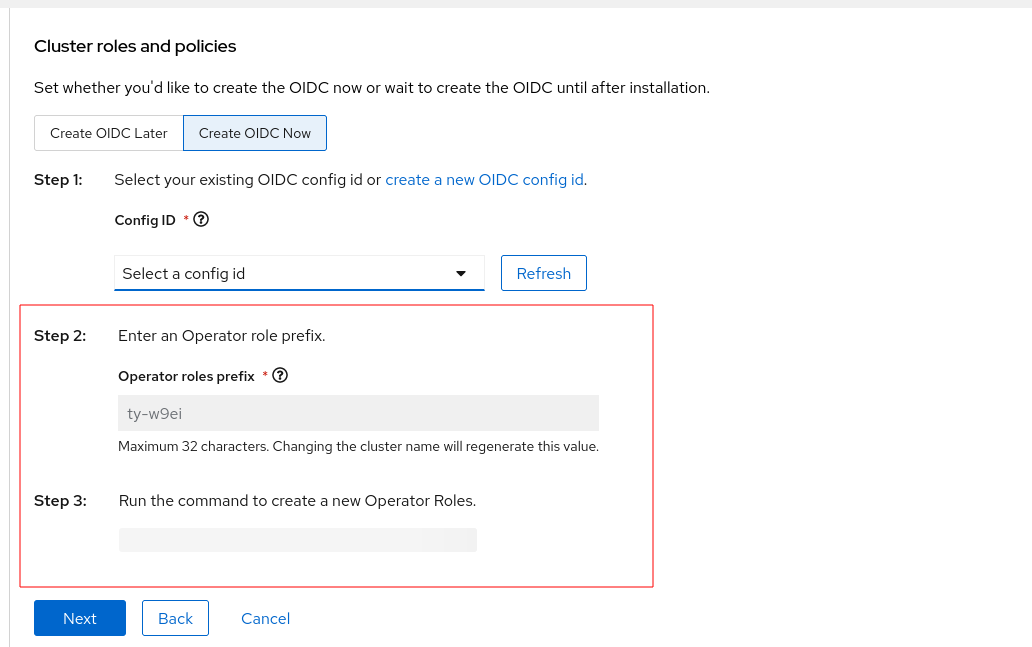
How reproducible:
Always
Steps to reproduce:
- Launch OCM Staging.
- Open ROSA wizard and select control plane type as "Hosted" or "Classic"
- Proceed to next steps by providing all required values in each step.
- Reach "Cluster roles and policies" step (switch to "Create OIDC now" for ROSA classic)
- Do not select any config ID and see the layouts.
Actual results:
The operator role sections (Step 2 & Step 3) are not hidden when user not selected any config Id.
Expected results:
The operator role sections (Step 2 & Step 3) should be hidden when user not selected any config Id
- relates to
-
HAC-3850 [Rosa Hypershift Wizard] Updates to Cluster roles and policies step
-
- Closed
-
- mentioned on