-
Bug
-
Resolution: Duplicate
-
Normal
-
None
-
None
-
False
-
False
-
None
Description of problem:
Inline error related to upgrade was shown on the HCP cluster's settings tab during the installation.
Danger alert:Can't schedule upgrade CLUSTERS-MGMT-400: Upgrade policies are not supported for this cluster Operation ID: 91c50c8b-26b3-4887-beaa-8d0dd14bf5f8
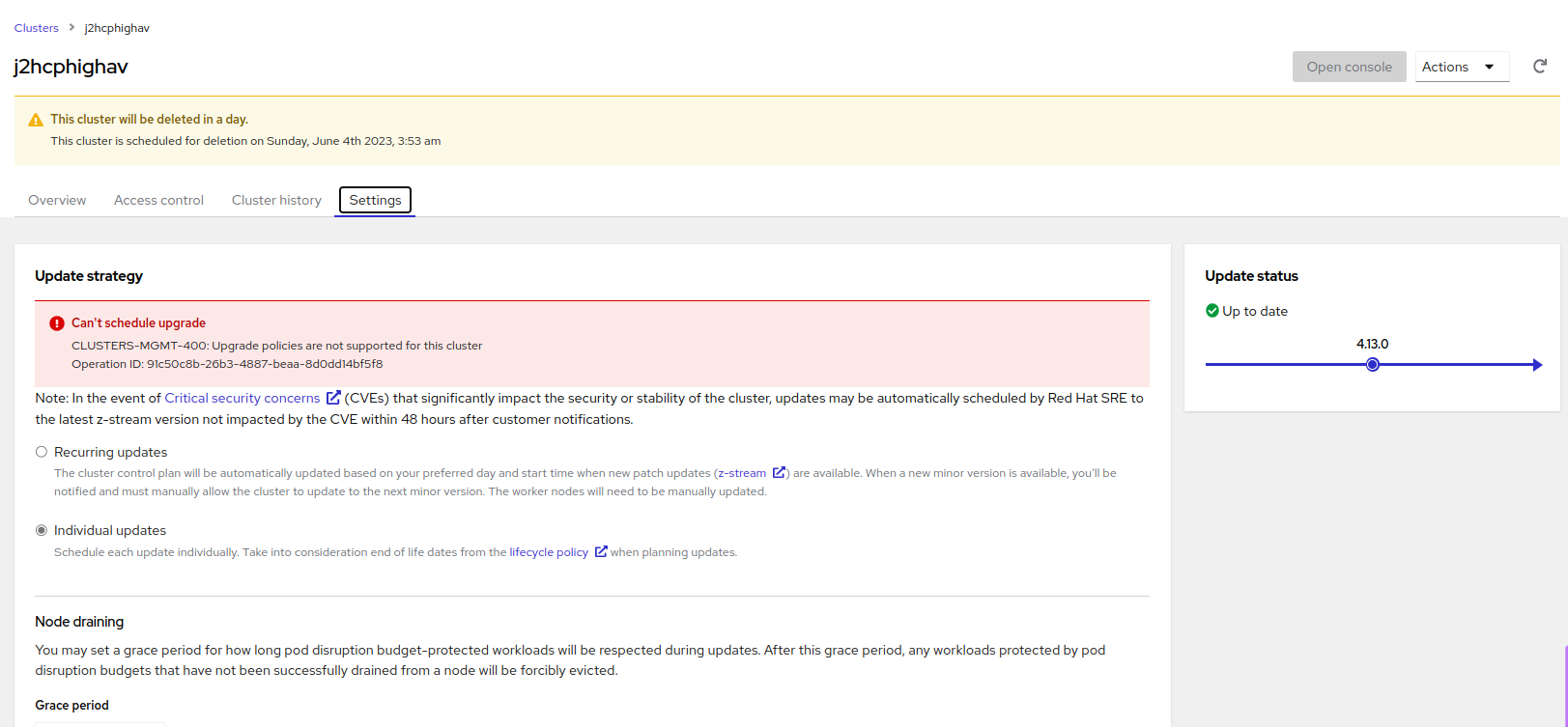
The error seems not really relevant in this case, as user never tried to upgrade the cluster or upgrade related action and it is showing by default in settings tab as soon as the cluster installation started from Cluster wizard.
How reproducible:
Always
Steps to reproduce:
- Launch OCM Staging.
- Open ROSA wizard and select control plane type as "Hosted"
- Proceed to next steps by providing all required values in each step.
- Reach to "Review and create " step and click "Create cluster" button.
- While installation is in progress, Click "settings" tab of the cluster.
- See the behavior.
Actual results:
Inline error wrongly indicated in settings tab of HCP cluster during the installation.
Danger alert:Can't schedule upgrade CLUSTERS-MGMT-400: Upgrade policies are not supported for this cluster Operation ID: 91c50c8b-26b3-4887-beaa-8d0dd14bf5f8
Expected results:
Do not show the error related to upgrade during the cluster installation as the cluster is not ready.
If we want to show them as a precaution then it would be good if the message is warning or information alert instead of a error case.
- relates to
-
HAC-2411 [Hypershift ROSA][Wizard] Final review of Review and Submit
-
- Closed
-