-
Bug
-
Resolution: Done
-
Normal
-
None
-
None
-
False
-
False
-
None
-
HAC Infra OCM - Sprint 235
Description of problem:
Improve the error validation message when multiple validation failure on key or values under "Edit taint" dialog. Following are current issues
- Multiple key value pair with empty values, then that many error validations concatenated in error message.
- Key / value pair has unsupported characters or exceeding character limits, in that case the validation messages are combined.
See below snapshot. The error message seems clumsy.
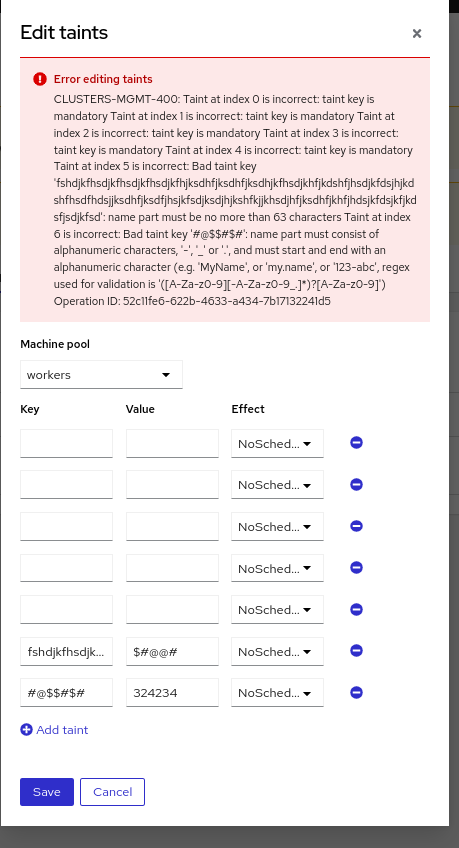
Suggestions
1. Do not allow user to add with empty key or value pairs. Disabled "add taints" or throw validation associated to fields.
2. Same applicable for invaild character set/exceeding character limit.
3. All these validation could handle when user moves away from the respective field not after clicking save action.
Steps to reproduce:
- Launch OCM UI.
- Open a ROSA hypershift cluster.
- Go to machine pools tab.
- Click Edit taint option for a machine pool.
- Create multiple empty key value taint fields.
- Create key value pair with unsupported characters.
- Create key value pair with longer charcters (exceeding the limit)
- Click on save button and view the behavior.
Actual results:
When user has multiple key value pair with empty values, then that many error validations concatenated in error message.
{}Key / value pair has unsupported characters or exceeding character limits, in that case the validation messages are combined. The error message seems clumsy.
Expected results:
1. Do not allow user to add with empty key or value pairs. Disabled "add taints" or throw validation associated to fields.
2. Same applicable for invaild character set/exceeding character limit.
3. All these validation could handle when user moves away from the respective field not after clicking save action.
- relates to
-
HAC-2981 [Hypershift ROSA][Details] Edit labels and taints for a node pool for a hypershift cluster
-
- Closed
-
- mentioned on