-
Bug
-
Resolution: Done
-
Normal
-
None
-
None
-
False
-
False
-
None
-
HAC Infra OCM - Sprint 235
Description of problem:
During ROSA standalone installation, user has chosen "manage the OIDC myself " option then chosen an existing redhat managed oidc-config .The "review and create" page has shown the OIDC Configuration Type as "Self-managed" instead of "Red Hat managed".
The overview page of the cluster has shown the OIDC Configuration Type as "Red Hat managed".
See the attached screen recording MismatchOIDCType.mp4![]()
See the CLI list for oidc-config(managed)
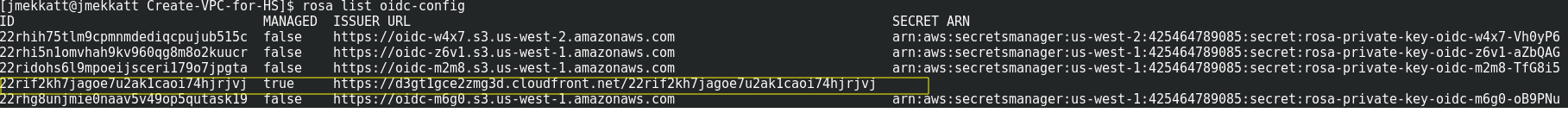
Steps to reproduce:
- Launch OCM UI.
- Open on ROSA wizard.
- Select the control plane as "Standalone" and click on "next" button
- Provide account and roles definition from "Accounts and roles" step.
- Proceed with next steps and reach to "Cluster roles and polices" step.
- Select the option "manage the OIDC myself"
- Select a redhat managed oidc-config from the list.
- Proceed next steps and reach "Review and create" step.
- Verify the OIDC Configuration Type under "Cluster roles and polices"
Actual results:
The "Review and create" page shown OIDC Configuration Type wrongly as "Self- managed"
Expected results:
The "Review and create" page should show the OIDC Configuration Type as "Red Hat managed".
- relates to
-
HAC-2535 [Hypershift ROSA][ROSA Wizard] - UI workflow for BYO-OIDC
-
- Closed
-
- mentioned on
