-
Bug
-
Resolution: Done
-
Normal
-
None
-
None
-
False
-
False
-
None
-
HAC Infra OCM - Sprint 234, HAC Infra OCM - Sprint 235
Description of problem:
When no public subnet values are not load in networking > configuration step in ROSA Hypershift wizard step. The UI has shown "No data found" with validation "Field is required".
It looks like there is no help text or any clue what was the reason as well as how could user handle or solve this situation to move forward. It would be better to have some help text or clue to overcome this issue in this section.
How reproducible:
Always
Steps to reproduce:
- Launch OCM UI.
- Open on ROSA hypershift wizard.
- Select the control plane as "Hosted" and click on "next" button
- Provide account and roles definition from "Accounts and roles" step and click on "next" button.
- Select a region that doesn't have any public subnet ids(ex: "eu-west-1")
- Proceed further and reach to "Networking" > "configuration" step.
- View the public subnet ids field.
Actual results:
The public subnet id field has been shown as "No data found" with validation "Field is required". No information to user what was wrong and how could user to solve this situation to move forward.
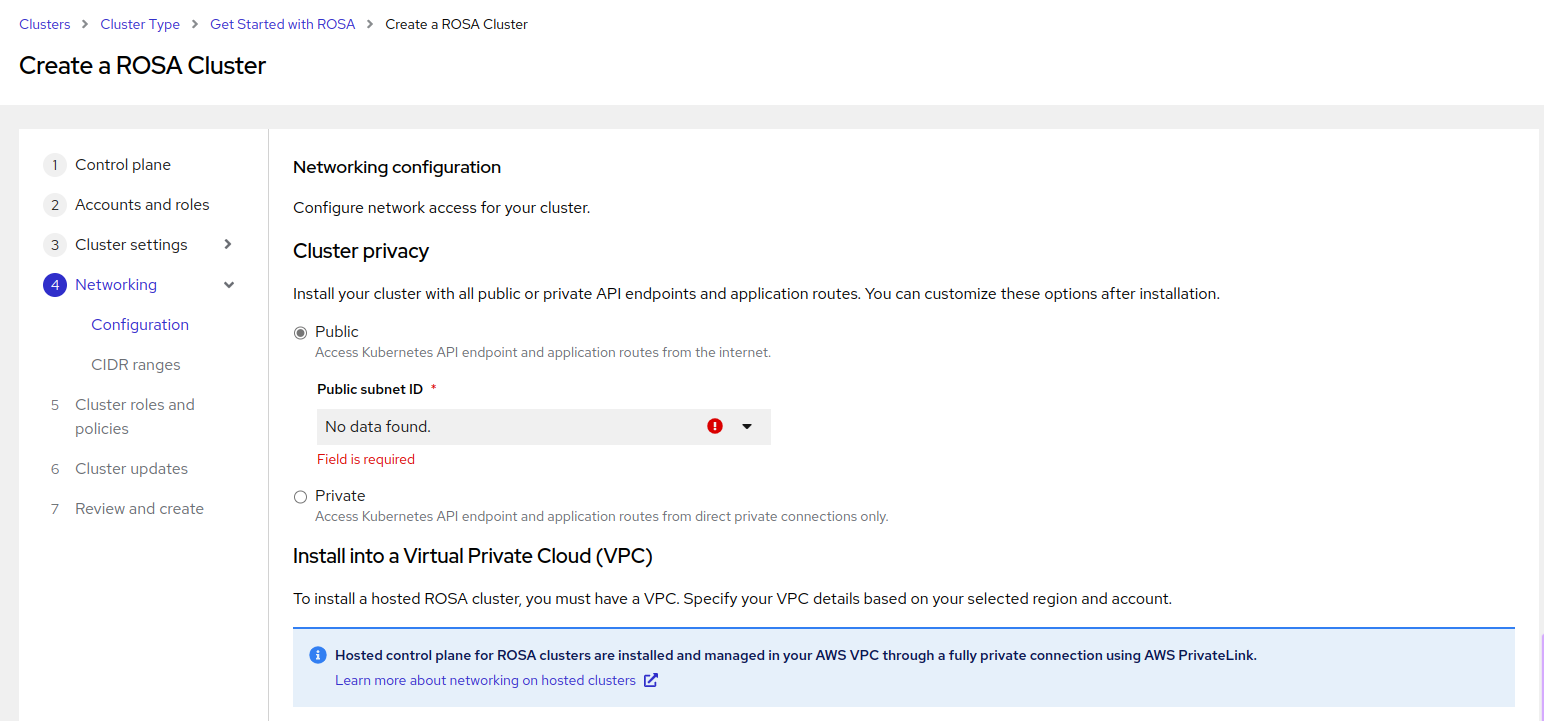
Expected results:
Introduce some help text or clue to overcome the situation like above when user meet in networking > configuration step.
- is caused by
-
HAC-3134 [Hypershift ROSA][Wizard] Networking / Configuration - Network Configuration (private/public)
-
- Closed
-
- mentioned on



