-
Bug
-
Resolution: Done
-
Major
-
None
-
None
-
False
-
False
-
None
Description
On the Hypershift ROSA cluster, users have added a machine pool with auto-scaling enabled.
The node count values & its representation in the overview tab seems wrong.
Ex:
CLI command result from describe cluster >>
$ rosa describe cluster -c jayaf10hyp Name: jayaf10hyp ID: 21ppa6nbbv0fr2mrorinuptbm85ebiq6 External ID: 2dfa1014-bdde-44d7-962a-800c423b7bbf Control Plane: Red Hat hosted OpenShift Version: 4.12.0 Channel Group: stable DNS: jayaf10hyp.h3lx.s3.devshift.org AWS Account: 301721915996 API URL: https://api.hcp.jayaf10hyp.h3lx.s3.devshift.org:443 Console URL: https://console-openshift-console.apps.jayaf10hyp.rosa.jayaf10hyp.h3lx.s3.devshift.org Region: us-east-1 Multi-AZ: false Nodes: - Compute (desired): 5 - Compute (current): 3 Network:
CLI command from machine pool list >>
$ rosa list machinepool -c jayaf10hyp ID AUTOSCALING DESIRED REPLICAS CURRENT REPLICAS INSTANCE TYPE AVAILABILITY ZONE SUBNET MESSAGE workers No 2 2 m5.xlarge us-east-1b subnet-0ddf0f4f10979511e auto3 Yes 3-3 1 m5.xlarge us-east-1b subnet-0ddf0f4f10979511e
In UI the same definition shown as
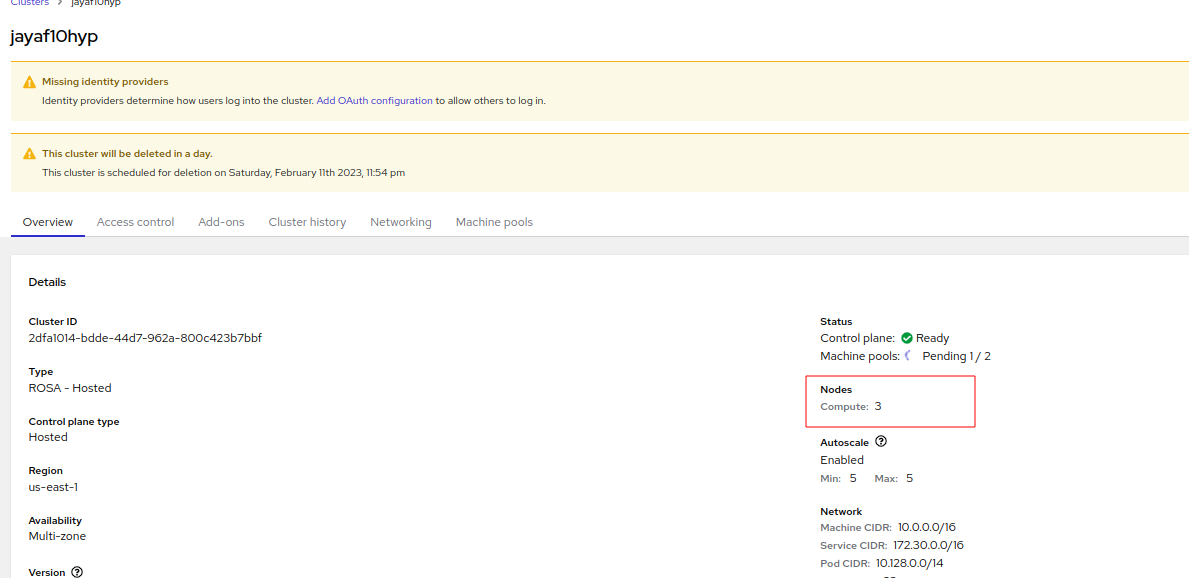
Here the node count should have a desired and actual value for better understanding as like below
Nodes (actual/desired) Compute: 3/5
How reproducible:
Always
Steps to reproduce:
- Install Hypershift ROSA cluster via CLI.
- Create additional machine pools(with auto scaling enabled) for the same cluster via CLI.
(Ex: rosa create machinepool -c jayaf10hyp auto --enable-autoscaling --name auto1 --max-replicas 3 --min-replicas 3) - Launch OCM UI staging
- Select the installed cluster and Go to the overview tab.
- Verify the nodes count and representations.
Actual results:
Missing node count as well as wrong representation in overview tab when an additional machine pool with auto scaling enabled was added to the cluster .
Representation of actual node count and desired node count values are missing.
Nodes Compute: 3
Expected results:
The node count representation should include desired and actual values in case of machine pools with auto scaling available in a cluster.
Something like below in this case.
Nodes (actual/desired) Compute: 3/5
Note: This works well when the cluster doesn't have any auto-scaling enabled machine pool.



