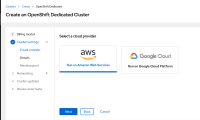-
Bug
-
Resolution: Done
-
Critical
-
None
-
None
-
False
-
False
-
None
-
HAC Infra OCM - Sprint 229, HAC Infra OCM - Sprint 230
When navigating to the cluster details page, then navigate back and next to it again, the Cluster name field will be re-validated (even though no change is present), causing the wizard's "Next" button to be disabled.
Steps to Reproduce
- Log in to OCM and navigate to the Cluster creation page
- Choose OpenShift Dedicated, and click "Create cluster"
- In step 1, select the default options, i.e. "Annual" and "Red Hat cloud account", and click "Next"
- In step 2, choose "AWS" as the cloud provider, and click "Next"
- Enter an available name in the "Cluster name" field
- Click "Back" to navigate to the "Select cloud provider" screen
- Click "Next" to navigate to the "Cluster details" screen
- Click "Next"
Expected Result
“Next” succeeds, input loaded with entered value, input: “o” ⇒ “v”, tooltip closed
Actual Result
“Next” does not succeed, input loaded with entered value, input: “o” ⇒ “v”, tooltip opens. Unless the user blurs out the Cluster name field the next button click does not succeed.
—
Legend
"o" => spinner icon
"v" => green checkmark icon