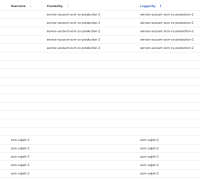-
Bug
-
Resolution: Done
-
Major
-
None
-
None
-
False
-
False
-
None
-
HAC Infra OCM - Sprint 226, HAC Infra OCM - Sprint 227
Description of problem:
In the Cluster history tab, cluster history records are allowed to sort with the column values either in ascending or descending way. But sorting of records as per the column "Logged by" didn't work as expected. The records are sorted wrongly in both ascending or descending situations when the user clicks on the column "Logged by".
How reproducible:
Always
Steps to Reproduce:
- Launch OCM staging env.
- Choose a cluster and go to the cluster history tab.
- From loaded cluster history records, Click on the "logged by" column header.
- Click again on the "logged by" column header.
- View the behavior.
Actual results:
cluster history records didn't sort as per "logged by" column value i.e.either ascending or descending when the user clicked on the column header.
Expected results:
cluster history records should sort as per "logged by" column value i.e.either ascending or descending when the user clicks on the column header.
Additional info:
Please find the attached screen capture LogedBySorting.mp4![]() .
.
- relates to
-
HAC-152 Add Username column to cluster history UI
-
- Closed
-
- mentioned on