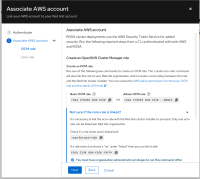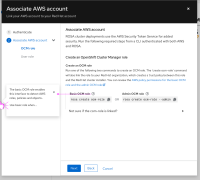-
Story
-
Resolution: Done
-
Major
-
None
-
None
-
2
-
False
-
False
-
None
-
HAC Infra OCM - Sprint 226
For the AWS Account association steps modal, we have this feedback:
Does the rosa create ocm-role command (and resulting workflow) link the role to my Red Hat organization? If so, why do customers need to run rosa link ocm-role? The word “Ensure” makes the instruction a bit ambiguous (“Do I need to run this, or don’t I?”). What <arn> does the customer need to enter here (AWS account ARN, IAM role ARN)? An example might be helpful.
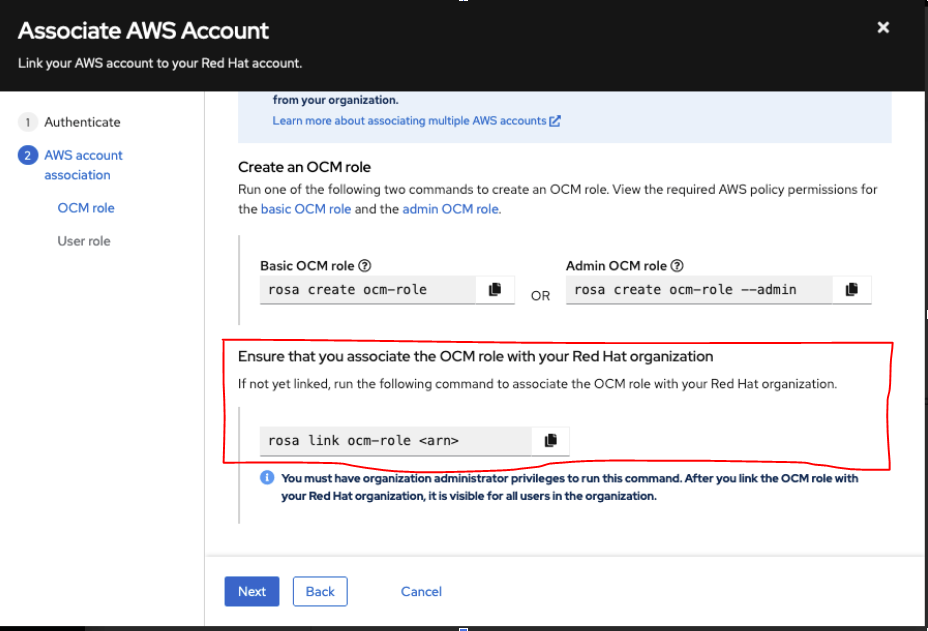
So this could be addressed in a couple of ways:
- The text under "Create an OCM role" should become:
>Run one of the following two commands to create an OCM role. The 'create ocm-role' command will also link the role to your Red Hat organisation, which creates a trust policy between this role and the Red Hat cluster installer. You can review the AWS policy permissions for the basic OCM role and the admin OCM role.<
- Given that the create role step links the role already, let's add a collapsed section where we have "Ensure that you associate..."
And the title for the collapsible would be:
>Already have an ocm-role? Not sure if it is linked?<
And it expands to show:
>It is necessary to link the ocm-role with the Red Hat cluster installer to proceed. Only one ocm-role can be linked per Red Hat organisation.
Check if a role exists and is linked with `rosa list ocm-role`.
If a role exists but shows a "no" under "linked" then you can link it with
`rosa link ocm-role --role-arn <arn>`
![]() you must have organization administrator privileges in your Red Hat organization to run this command. After you link the ocm-role with your Red Hat organization, it is share and visible for all users in the organization.
you must have organization administrator privileges in your Red Hat organization to run this command. After you link the ocm-role with your Red Hat organization, it is share and visible for all users in the organization.