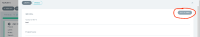-
Bug
-
Resolution: Done
-
Normal
-
1.14.0
-
3
-
False
-
-
False
-
-
Bug Fix
-
-
-
3
-
GitOps Tangerine - Sprint 3265, GitOps Crimson - Sprint 3264, GitOps Tangerine - Sprint 3266, GitOps Tangerine - Sprint 3267
Description of Problem
- A strange behaviour is seen when creating an application from the GUI after upgrade to 1.14. The page keeps flickering and the cursor moves really fast. It doesn't allow to type anything.
Additional Info
- Logs will be provided.
Problem Reproduction
- In customer environment
Reproducibility
- Always but in customer environment
Prerequisites/Environment
- OCP 4.12 and GitOps 1.14
Expected Results
- Page has unexpected behaviour
Actual Results
- The page should allow to enter details and app creation should happen normally.
Problem Analysis
- <Completed by engineering team as part of the triage/refinement process>
Root Cause
- <What is the root cause of the problem? Or, why is it not a bug?>
Workaround (If Possible)
- <Are there any workarounds we can provide to the customers?>
Fix Approaches
- <If we decide to fix this bug, how will we do it?>
Acceptance Criteria
- ...
Definition of Done
- Code Complete:
- All code has been written, reviewed, and approved.
- Tested:
- Unit tests have been written and passed.
- Ensure code coverage is not reduced with the changes.
- Integration tests have been automated.
- System tests have been conducted, and all critical bugs have been fixed.
- Tested and merged on OpenShift either upstream or downstream on a local build.
- Documentation:
- User documentation or release notes have been written (if applicable).
- Build:
- Code has been successfully built and integrated into the main repository / project.
- Midstream changes (if applicable) are done, reviewed, approved and merged.
- Review:
- Code has been peer-reviewed and meets coding standards.
- All acceptance criteria defined in the user story have been met.
- Tested by reviewer on OpenShift.
- Deployment:
- The feature has been deployed on OpenShift cluster for testing.
- is duplicated by
-
GITOPS-5788 Application Create Page input Name field blinking
-
- Closed
-
- relates to
-
GITOPS-5788 Application Create Page input Name field blinking
-
- Closed
-
- links to