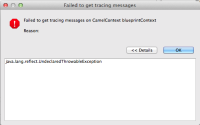-
Bug
-
Resolution: Done
-
Critical
-
7.3.2, 8.0.0
-
JBoss Fuse Tooling 8.0.0.Beta1-v20160211-1659-B703
JBDS 9.1.0.Beta2
Fedora 23
OpenJDK 1.8.0_71
I'm unable to trace messages trough the route in Tracing Mode (see attached video).
In previous version of Fuse Tooling - If I select camel-1 node in JMX Navigator, in Messages View were displayed all processed messages. Selection of a message cause selection of appropriate node in the route in Diagram View.
- is related to
-
FUSETOOLS-1750 Guide user on Message view when tracing is not enabled
-
- Open
-