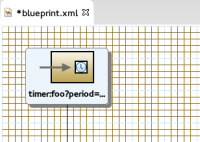-
Bug
-
Resolution: Done
-
Minor
-
7.3.0
-
JBDS 8.1.0.GA
JBDSIS 8.0.2.ER1
-
Sprint 1
-
- open Preferences --> Fuse Tooling --> Colors
- change Route Editor Diagram Grid Color
- apply the change
- restart JBDS
- open a Camel Editor
If I change color of the grid in the Camel Editor, the change is not permanent (it takes effect only in currently open Camel Editor). Moreover the change does not affect the whole grid (see the attachment).