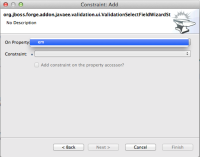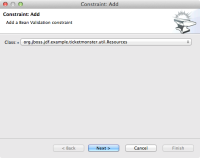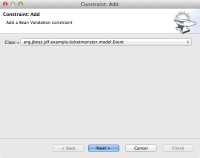-
Bug
-
Resolution: Done
-
Major
-
2.6.0.Final
-
None
-
Mac OS X Mavericks, JBDS 8 Beta2, Oracle JDK 7u60, Oracle JDK 8u5
-
-
Workaround Exists
-
Stale values are displayed in the "Constraint: Add" wizard if the selected class is modified to a different one in the first step.
The properties of the original class are displayed when choosing the property and the constraint to add to that property in the next step.