-
Bug
-
Resolution: Unresolved
-
Major
-
1.5.0, ROS-PLUGIN-1.2.1
-
False
-
-
False
-
-
Description of the problem:
When Apply Recommendations button is disabled there is no tooltip explaining why. There should be a tooltip telling the user why the apply recommendations button is disabled. rhdh-orchestrator-test-1 user is assigned ros.plugin rbac role so from what the readme says this is why it can't apply the recommendations it can only see them. Giving a tool tip to the user would make it clear as to way the button is disabled.
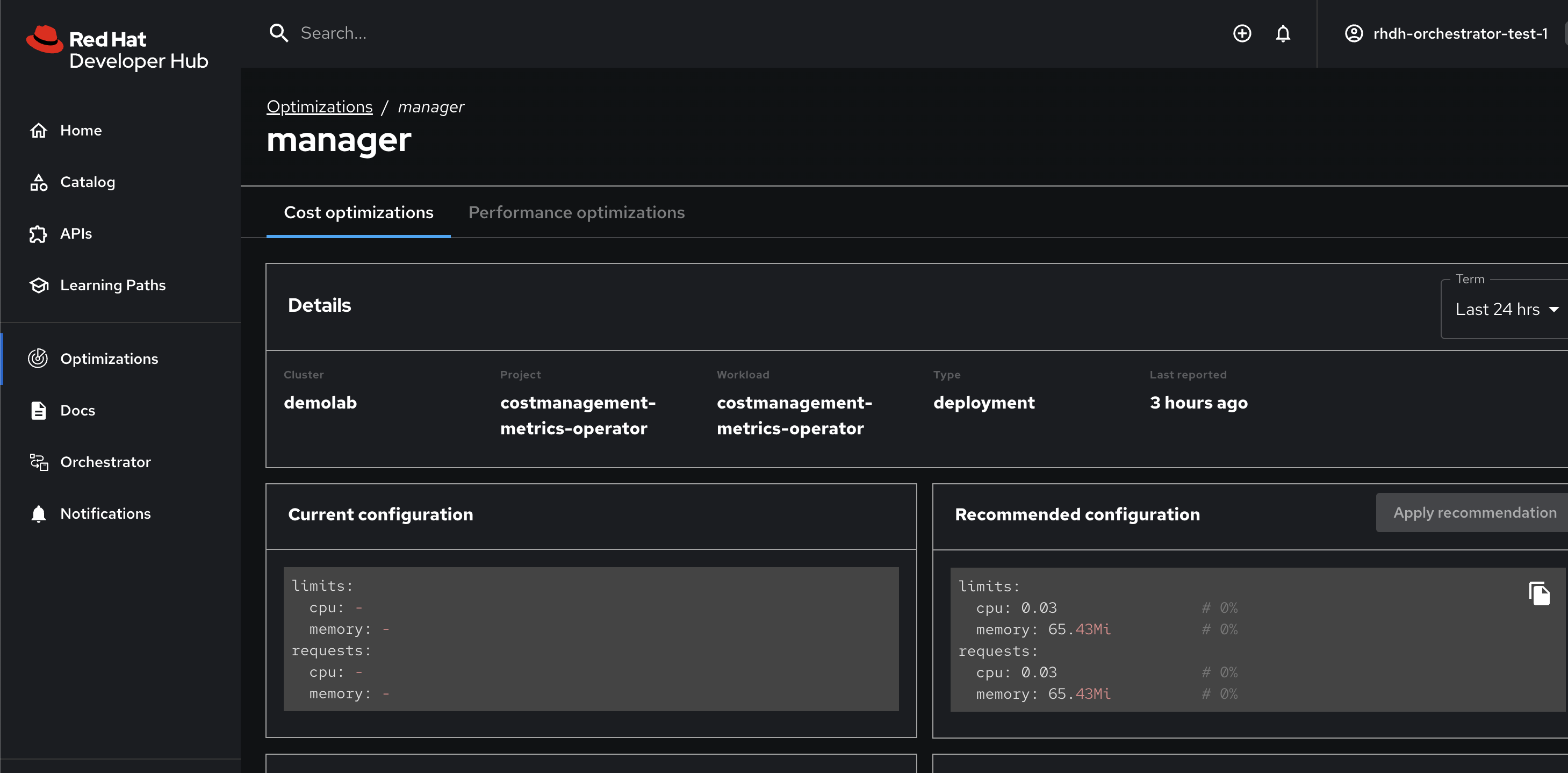
How reproducible: 100%
Steps to reproduce:
1. Deploy Orchestrator with RO plugin
2. Click on one of the pods in the list while logged in with a user assigned the ros.plugin or ros.[ClusterName] permissions
3. Observe the Apply recommendations buttons is disabled with no tooltip
Actual results: Apply recommendations button is disabled with no tooltip
Expected results: Apply recommendations button is disabled with a tooltip explaining why

