-
Bug
-
Resolution: Done
-
Major
-
None
-
1.5.0
-
False
-
-
False
-
-
Description of the problem:
The layout of variables in the "View variables" popup screen is hard to read when there are many sub-fields:
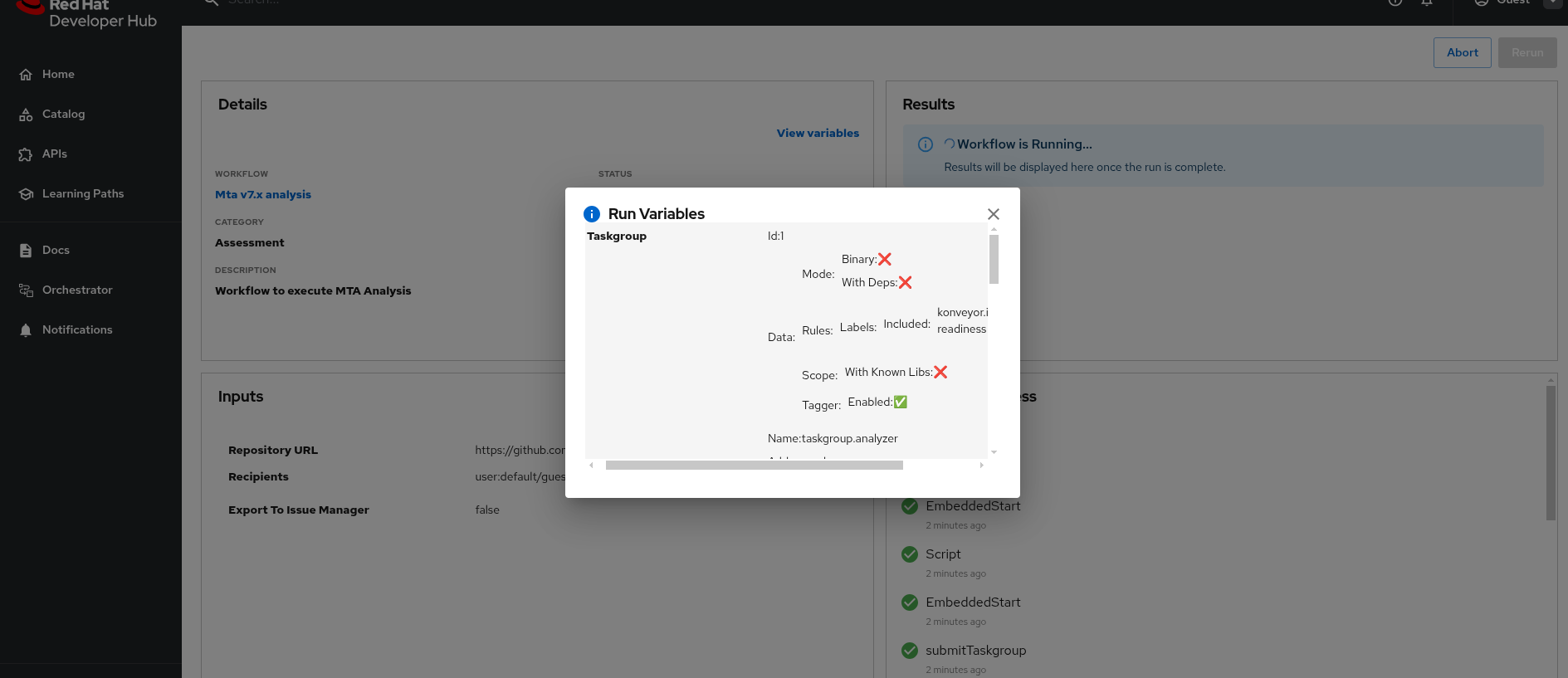
How reproducible: 100%
Steps to reproduce:
1. Deploy orchestrator operator 1.5.0-2025-03-18
2. Deploy a workflow with many inputs
3. In workflow instance, click on "View Variables" link
Actual results: Layout of the variables is hard to read and misaligned. See attached video for example:
Screencast from 2025-03-25 19-52-19.mp4![]()
Expected results: Results should be clearly aligned and easily read
- is duplicated by
-
FLPATH-2417 input schema dialog and view variables dialog don't match figma
-
- Closed
-
- links to
