-
Bug
-
Resolution: Done
-
Major
-
1.3.0
-
False
-
-
False
-
-
Description of the problem:
When the workflow's status is "Completed with Error" with a red error circle, in the case when this is the most recent workflow run, in the default workflows screen the status appears as "Completed" with a green circle.
How reproducible: 100%
Steps to reproduce:
1. Deploy orchestrator with operator v1.3.0-rc4
2. Deploy MTA 7 with a repository that creates incidents.
3. Go to Workflows tab and compare status with the workflow ID's status.
Actual results:
See above and in attached.
Expected results:
Status should match in both locations.
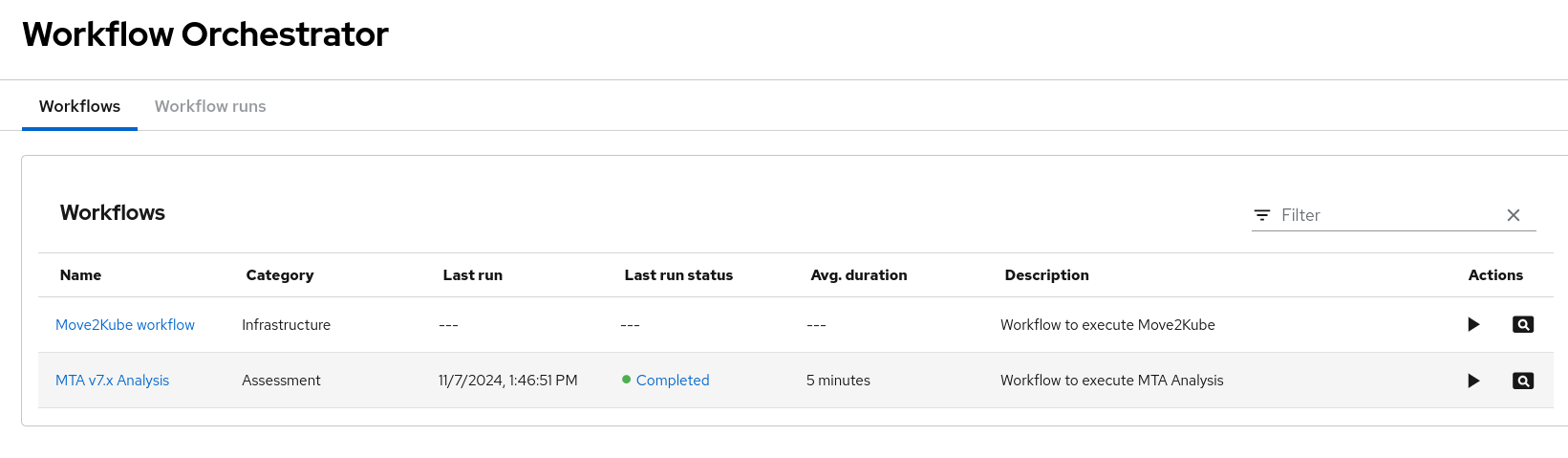
- relates to
-
FLPATH-1846 Add new status in completedWith field of the output schema
-
- Closed
-