-
Bug
-
Resolution: Done
-
Normal
-
1.3.0
-
False
-
-
False
-
-
Description of the problem:
While testing the "Results" box using the assessment basic software template:
If a long string is entered as part of CompletedWith message (for example, using this in the workflow's sw.yaml):
operation: '{
result: {
"completedWith":"success",
"message": "The workflow testresultsassess completed successfully with the following text: rrrrrrrrrrrrrrrrrrrr rrrrrrrrrrrrrrrrrrrrrrrrrrrrrrrrrrrrrrrrrrrrrrrrrrrrrrrrrrrrrrrrrrrrrrrrrrr rrrrrrrrrrrrrrrrrr rrrrrrrrrrrrrrrrrrrrrr rrrrrrrrrrrrrrrrrrrrrrrrrrrrrrrrrrrrrrrrrrrrrrrrrrrr rrrrrrrrrrrrrrrrrrrrrrrrrrrrrrrrrrrrrrrrr11111111111111111111111111111111111111111111111111111111111111111111111111111111111111 111111111111111111111 11111" (etc. x4),
"outputs":[],
"nextWorkflows":[
{
"id":"greeting",
"name":"greeting"
}
]
}
}'
This renders in the Results pane in the UI as:
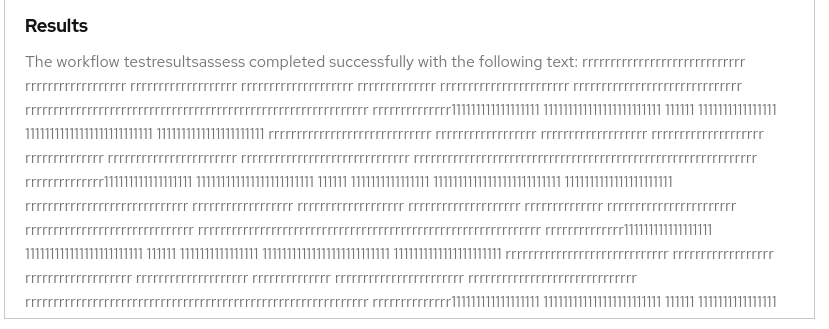
Note - this also happens if there is no spaces:

How reproducible: 100%
Steps to reproduce:
1. Deploy Orchestrator using operator v1.3.0-rc4
2. Deploy workflow using basic assessment software template. Modify the workflow's sw.yaml, by adding a very long output to the completed successfully message.
3. Execute the workflow, and look at the Results section.
Actual results: See above
Expected results: I should be able to scroll down and see all the input as well as other kinds of workflow results, like links.

