-
Bug
-
Resolution: Done
-
Blocker
-
rc5
-
False
-
-
False
-
-
-
Proposed
Description of the problem:
When executing a workflow in the Orchestrator tab, if Dark Theme is used in the Settings, it's very hard to see the black colored text:
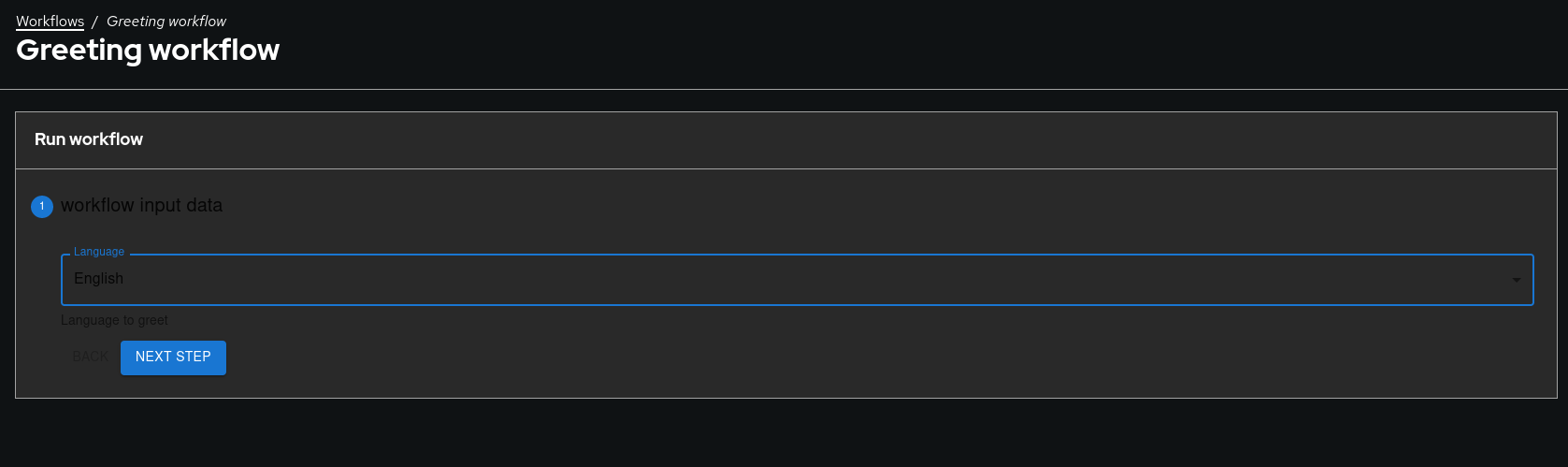
In other screens the text is white and can clearly be seen:
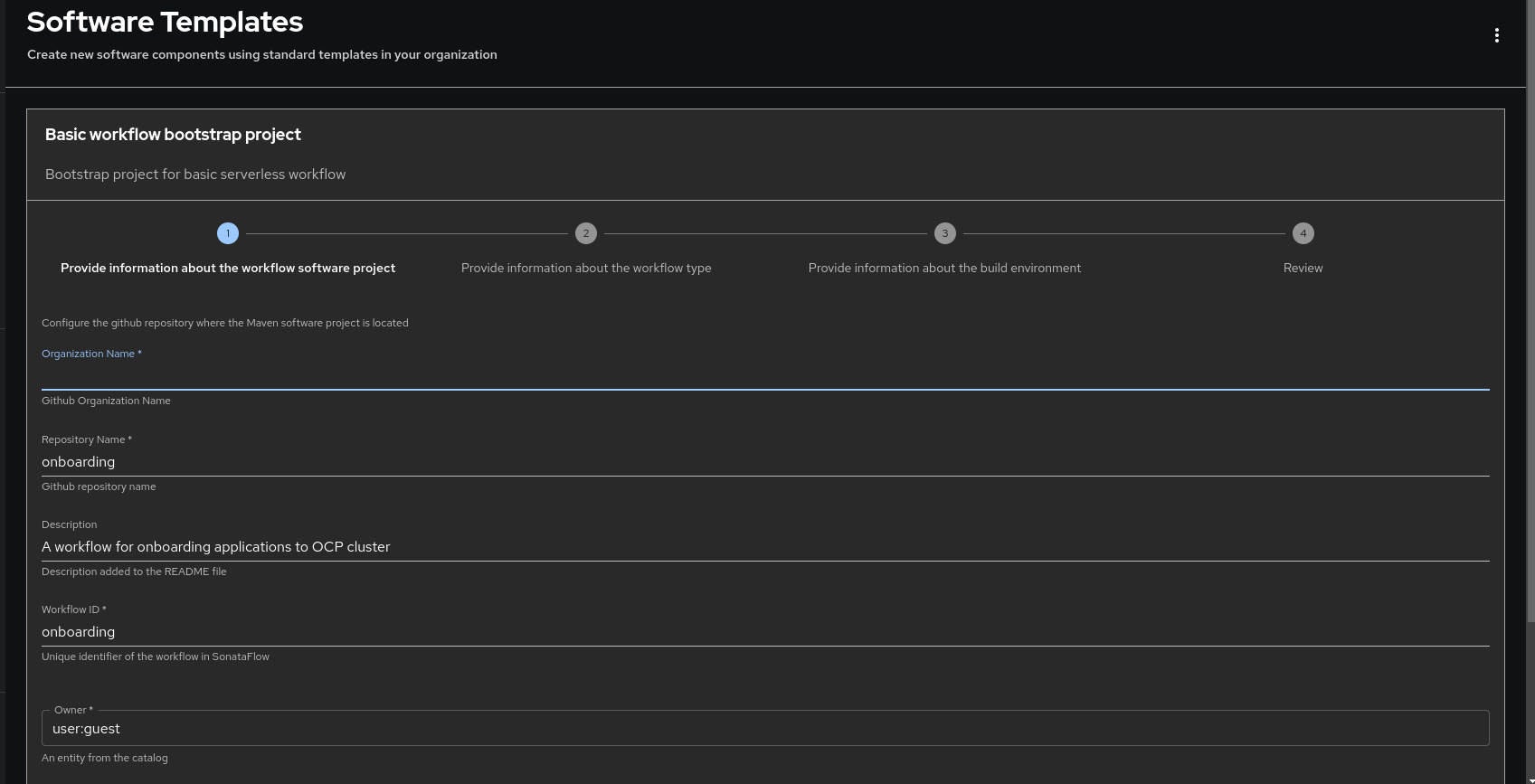
How reproducible: 100%
Steps to reproduce:
1. Deploy Orchestrator using Dark theme in Settings, using v 1.2.0-rc5
2. Deploy a workflow, and click on Run.
Actual results: Text is barely visible.
Expected results: Text should be visible.
Additional example with more fields:
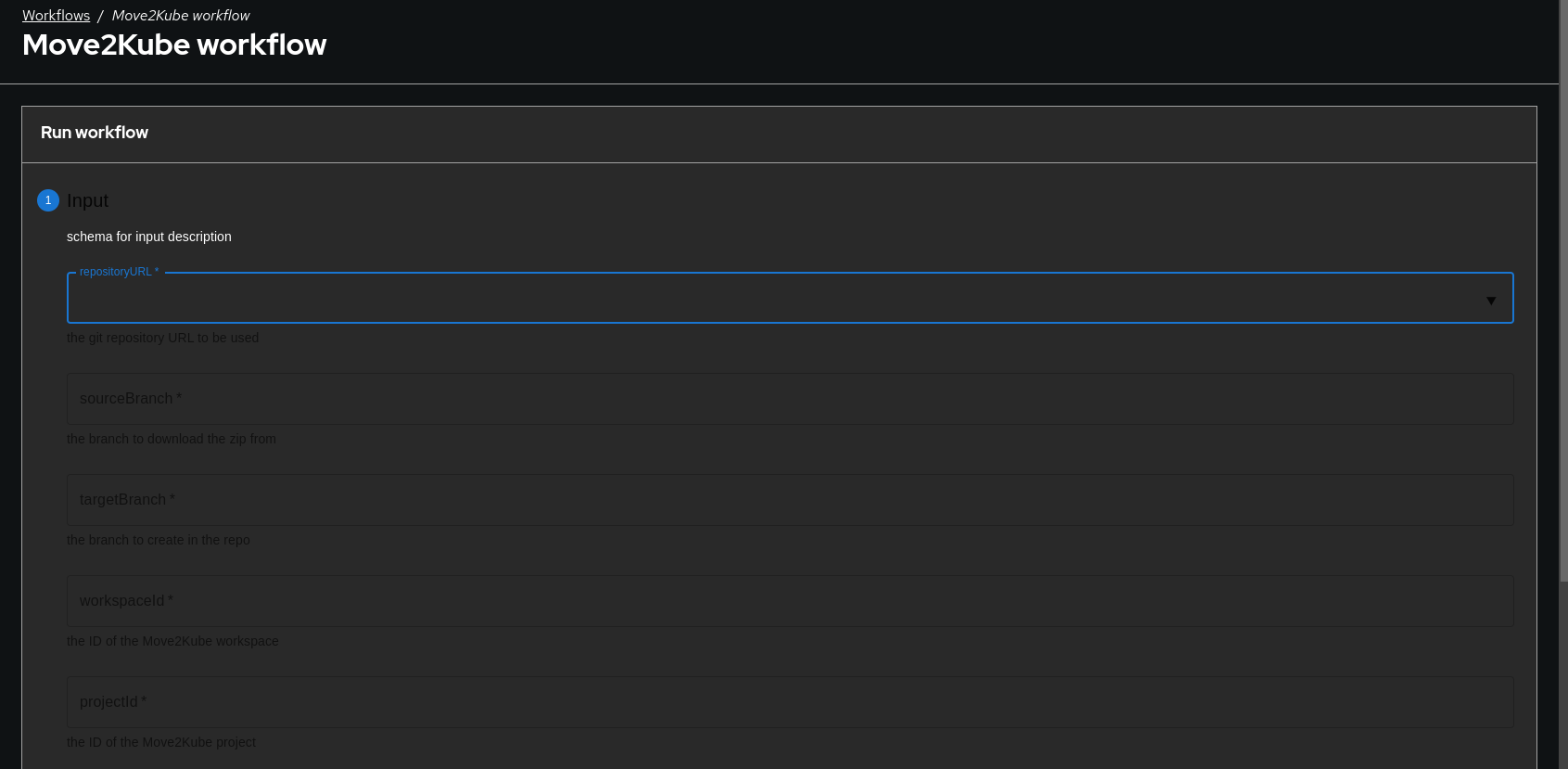
- links to