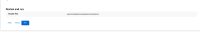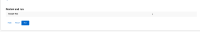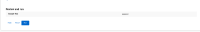-
Bug
-
Resolution: Obsolete
-
Minor
-
1.0.0-rc.3
-
False
-
-
False
-
-
-
Low
Description of the problem:
When text is entered in a workflow as sample text, text is not aligned to the same direction each time. Text of different length appears in different areas of the screen:
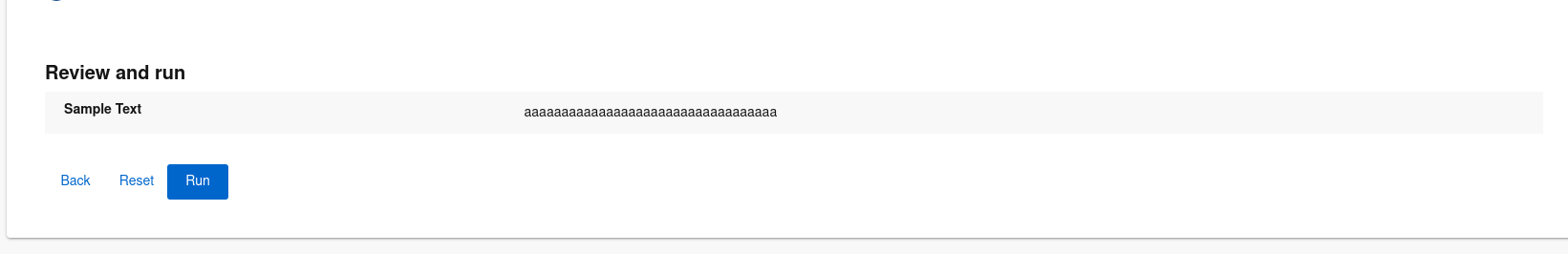
How reproducible: 100%
Steps to reproduce:
1. Deploy Orchestrator v1.0.0.rc-3, and deploy a workflow using the basic software template (either).
2. Enter some text in the "Sample text" section.
Actual results: Text appears in different places on the screen depending on length of entered string.
Expected results:
Text should be aligned.