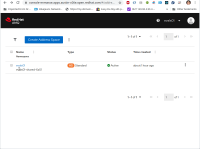During the creation of an Address, the plan drop down is empty when the type is selected as Queue.
-
Anukriti Jha
-
Anukriti Jha
- Votes:
-
0 Vote for this issue
- Watchers:
-
2 Start watching this issue
- Created:
- Updated:
- Resolved: