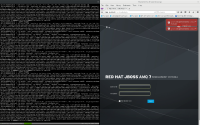-
Bug
-
Resolution: Won't Do
-
Major
-
None
-
1.0.0.GA
-
None
-
Broker 7.0.1 running on F25 JDK 1.8
Router 1.0.0 running on RHEL72
After using the broker provided 'Dispatch Router' interface to connect to the console, and stopping the broker, the console continues to send traffic to the router.
- relates to
-
ENTMQIC-1951 Dispatch Console attempts to re-upgrade existing websocket connection
-
- Closed
-