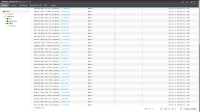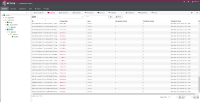If there is large enough number of sessions (more than 30, tested with 60) and default number of sessions is supposed to be displayed (100 items per page), not all of these sessions are shown. Instead, there is empty space that usually corresponds to how much space it would would take to display for remaining sessions to be displayed. If Number of sessions per page is decreased to 50, all of them are displayed properly. See the attached screenshots for details.
- duplicates
-
ENTMQBR-895 [AMQ7, Hawtio] - Hawt.io console - Missing ng-grid plugin
-
- Closed
-
- is related to
-
ENTMQBR-698 [A-MQ7, JMX management] console tree view of clients connections / sessions / producers / consumer
-
- Closed
-