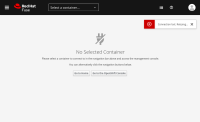-
Bug
-
Resolution: Duplicate
-
Undefined
-
None
-
AMQ 7.10.0.GA
-
None
-
None
-
False
-
-
False
-
The AMQ webconsole cannot be accessed when the FuseConsole is used.
The running PODs are found, but when you click on the "connect" button, the console cannot be accessed and a the message "No Selected Container. Please select a container to connect to in the navigation bar above and access the management console" appears.
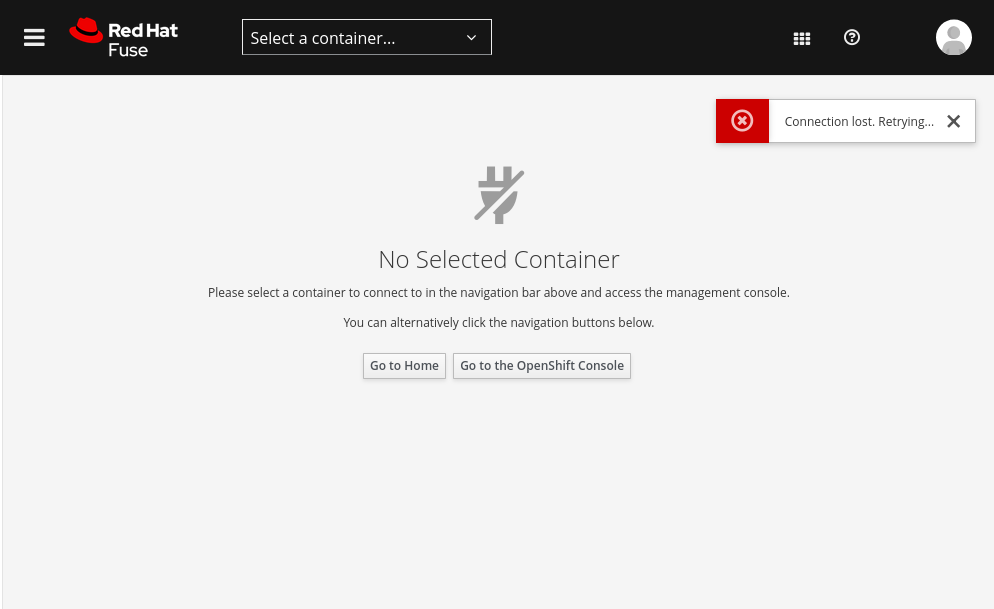
This seems to happen in AMQ 7.10. When you deploy an AMQ 7.9 instance the FuseConsole can connect to the running PODs.
- duplicates
-
ENTMQBR-6968 Missing jolokia properties configuration in AMQ 7.10-OPR3
-
- Closed
-