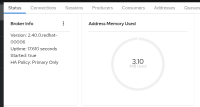-
Bug
-
Resolution: Done-Errata
-
Major
-
AMQ 7.13.1.GA
-
None
When using the A-MQ web console in version 7.13, the "Auto Refresh" feature does not work as expected, despite the "Auto refresh" option being activated and setting an "Update rate" of "1000" in the user preferences.
An example: In version 7.12.3, the graph "Address memory used", the value reflected in the web console changed according to the attribute value. However, in the new console for A-MQ 7.13.1, this does not happen. The only way the attribute changes is by manually reloading the page with the F5 key.
- is cloned by
-
ENTMQBR-10130 Address/Queue tab page is not auto-refreshing in web console
-
- New
-
- links to
-
 RHSA-2025:154760
Red Hat AMQ Broker 7.13.2 release and security update
RHSA-2025:154760
Red Hat AMQ Broker 7.13.2 release and security update