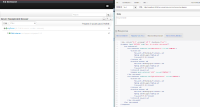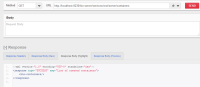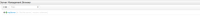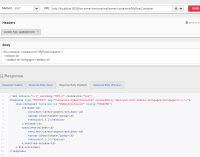Show
1. run execution server
I started Execution Server on one instance of Tomcat on port 8230.
Unable to find source-code formatter for language: cmd. Available languages are: actionscript, ada, applescript, bash, c, c#, c++, cpp, css, erlang, go, groovy, haskell, html, java, javascript, js, json, lua, none, nyan, objc, perl, php, python, r, rainbow, ruby, scala, sh, sql, swift, visualbasic, xml, yaml set CATALINA_OPTS=-Xmx512M -XX:MaxPermSize=512m -Dbtm.root=D:\\installed\\apache-tomcat-7.0.52-Copy -Dbitronix.tm.configuration=D:\\installed\\apache-tomcat-7.0.52-Copy\\conf\\btm-config.properties
set JAVA_OPTS= -Dorg.kie.server.persistence.dialect=org.hibernate.dialect.H2Dialect -Dorg.kie.server.persistence.ds=java:comp //env//jdbc//jbpmKES -Dorg.kie.server.location=http://localhost:8230/kie-server/services/ rest /server -Dorg.kie.server.user=core -Dorg.kie.server.pwd=123456 -Dorg.kie.server.id=first-kie-server -Dorg.kie.server.controller=http://localhost:8080/kie-wb/ rest /controller -Dorg.kie.server.controller.user=core -Dorg.kie.server.controller.pwd=123456
D:\\installed\\apache-tomcat-7.0.52-Copy\\bin\\startup.bat
2. run workbench (order is not important)
I started Workbench on another instance of Tomcat on port 8080.
Unable to find source-code formatter for language: cmd. Available languages are: actionscript, ada, applescript, bash, c, c#, c++, cpp, css, erlang, go, groovy, haskell, html, java, javascript, js, json, lua, none, nyan, objc, perl, php, python, r, rainbow, ruby, scala, sh, sql, swift, visualbasic, xml, yaml set CATALINA_OPTS=-Xmx512M -XX:MaxPermSize=512m -Dbtm.root=D:\\installed\\apache-tomcat-7.0.52 -Dbitronix.tm.configuration=D:\\installed\\apache-tomcat-7.0.52\\conf\\btm-config.properties
set JAVA_OPTS= -Dorg.kie.server.persistence.dialect=org.hibernate.dialect.H2Dialect -Dorg.kie.server.persistence.ds=java:comp //env//jdbc//jbpm -Dorg.kie.server.user=core -Dorg.kie.server.pwd=123456
D:\\installed\\apache-tomcat-7.0.52\\bin\\startup.bat
3. check whether everything is working and register server
check server status(just_started_server.PNG)
register server in workbench (just_registered_server.PNG)
4. create container in workbench
create container in workbench and check whether it's available via REST
(created_container_in_workbench.PNG)
4. create container on execution server via REST
create container using PUT request to execution server
(create_container_via_REST.PNG)
4. no container displayed in workbench
Despite receiving both containers from REST, it shows only created in workbench container in workbench (update & refresh do not help)
(no_container_in_workbench.PNG)
Bug
Major