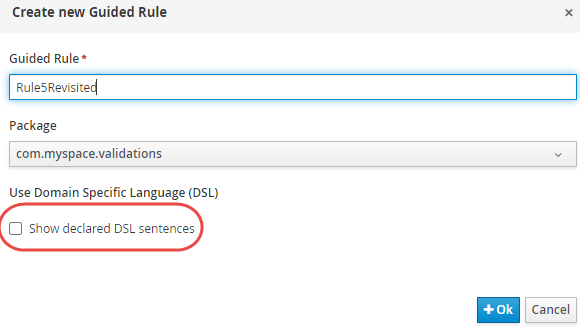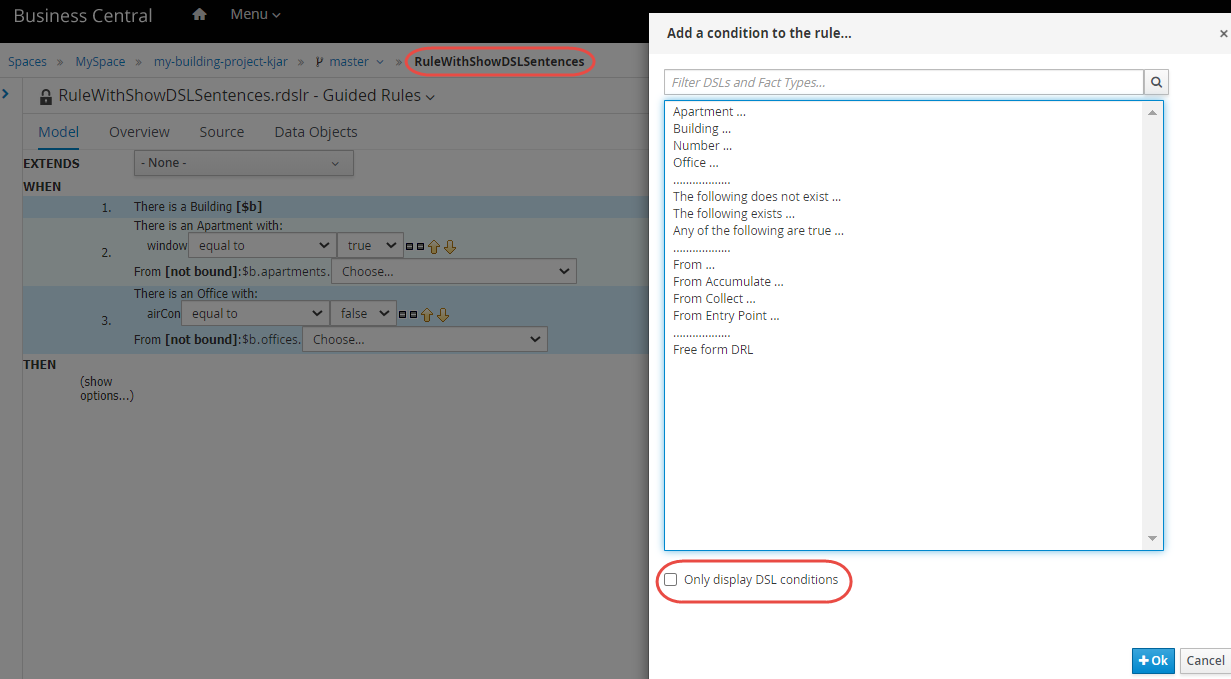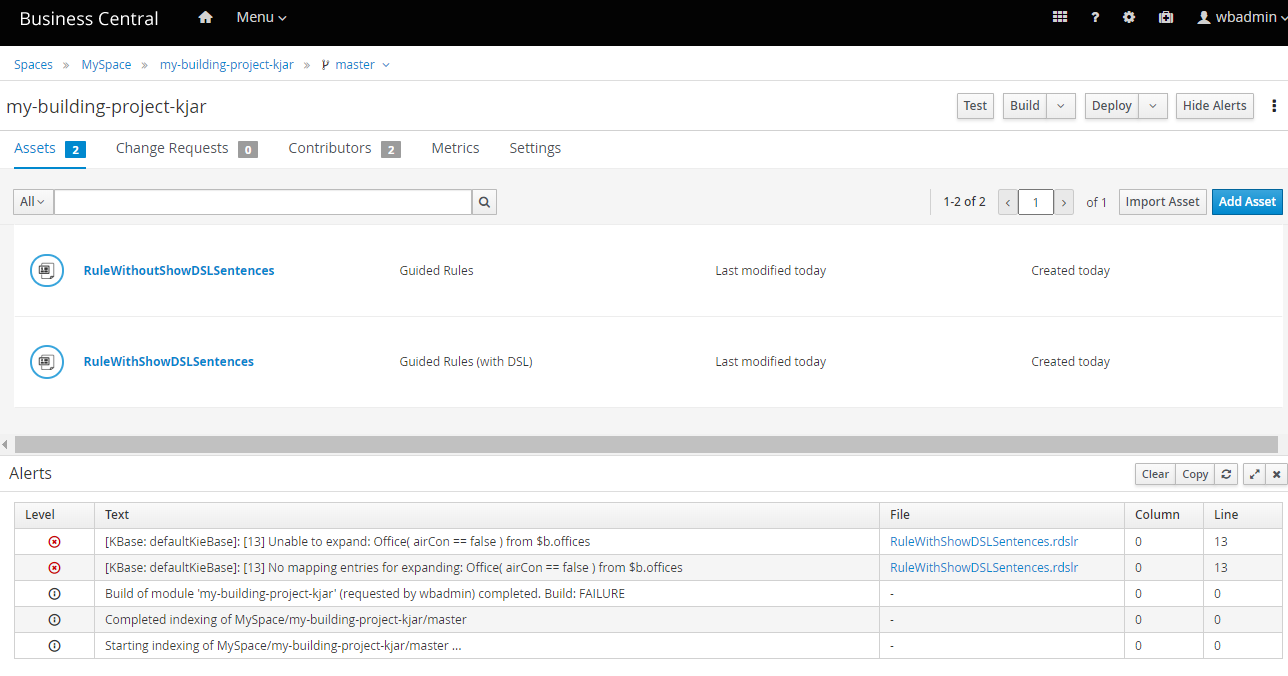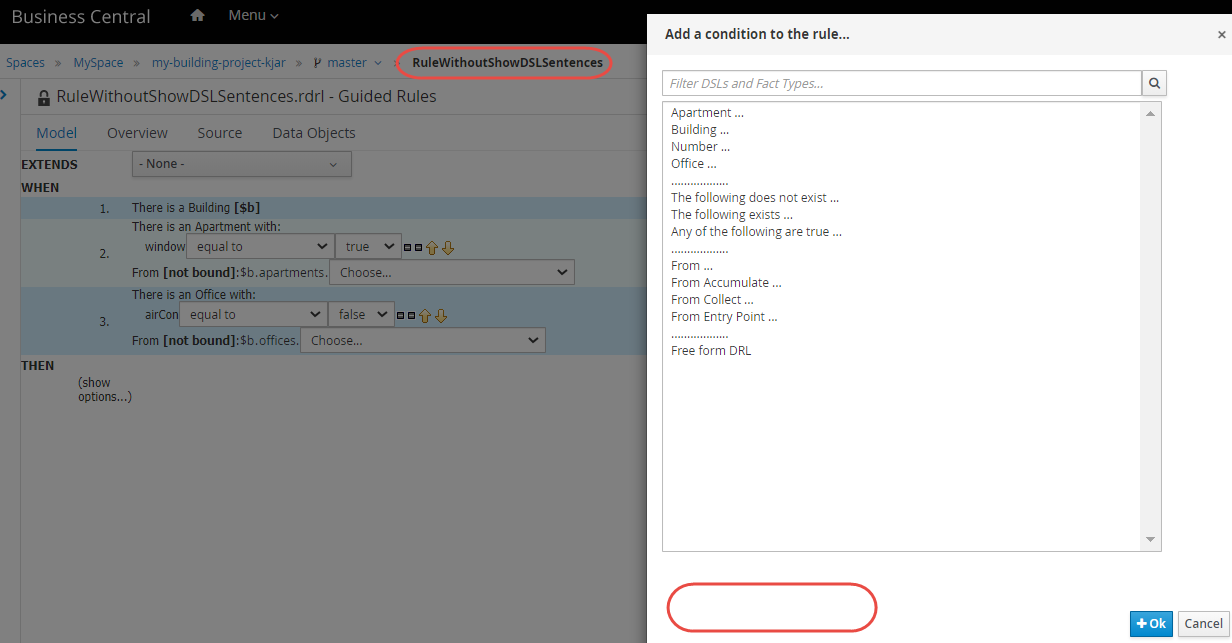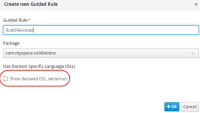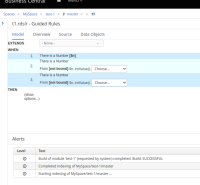-
Bug
-
Resolution: Obsolete
-
Major
-
None
-
7.30.0.Final
-
-
NEW
-
NEW
A Business Central project with or without DSL definitions fails to compile when authoring a rule you choose Use Domain Specific Language (DSL) and tick on Show declared DSL sentences: