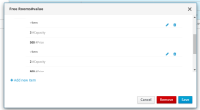-
Bug
-
Resolution: Done
-
Major
-
None
-
7.31.0.Final
-
2020 Week 04-06 (from Jan 20)
-
1
-
-
NEW
-
NEW
- relates to
-
DROOLS-4698 Adding "expression" type handling for Collection type properties
-
- Closed
-