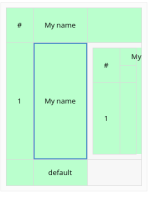-
Bug
-
Resolution: Done
-
Major
-
7.8.0.Final
-
None
-
2018 Week 13-14, 2018 Week 15-16, 2018 Week 17-18, 2018 Week 19-22, 2018 Week 23-24
-
-
NEW
-
NEW
If the decision with bigger context table is reopened, its content is not visible.
PR Manual Acceptance test
In each scenario, width of columns don't have to be same as before closing, however each column should has some minimal/default width.
- Steps to reproduce fixed

- Define top level as Literal expression, reopen

- Define top level as Decision table, add columns, reopen

- Define top level as Relation, add columns, reopen

- Define top level as Invocation, specify complex parameters, reopen

- Define top level as Function, add a lot of parameters, reopen

- Define top level as Context, recursively add more Contexts, reopen