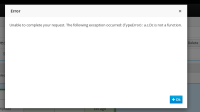-
Sub-task
-
Resolution: Done
-
Major
-
7.0.0.Beta4
-
None
-
NEW
-
NEW
Validation of guided decision tables check for rows with 'Impossible Match'. Simple example of such row is one that contains both conditions:
- (p.age < 10)
- (p.age. > 20)
However after such is detected, the attached exception and error dialog is thrown.
Steps to reproduce:
- Create new Guided Decision Table
- Ensure you have available some data object to use
- Lets say you data object is Person with attribute age
- Insert two simple conditions column into table
- The first condition restricts person age to be less than
- The second condition restricts person age to be greater than
- Both conditions are bound to the same fact
- Append row into decision table
- Set less than condition column to value: 10
- Set greater than condition column to value: 20
- The attached error is thrown
- Expected is Impossible Match detection