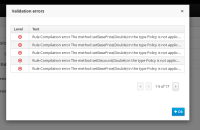-
Bug
-
Resolution: Won't Do
-
Minor
-
None
-
7.0.0.Beta6
-
2020 Week 01-03 (from Dec 30)
-
-
NEW
-
NEW
If the XLS decision contains Integer values for column ( attribute ) that is Double data type, then the XLS decision table is not validated successfully. After conversion to guided decision table is the table validated successfully.