-
Bug
-
Resolution: Not a Bug
-
Undefined
-
None
-
odf-4.19
-
None
Description of problem - Provide a detailed description of the issue encountered, including logs/command-output snippets and screenshots if the issue is observed in the UI:
while performing validation on RHSTOR-6669-Support CORS for MCG Buckets
we are not getting option to create CORS Rule in UI
step #1: Deploy ODF cluster and create bucket in it
step #2: Navigate to Object storage -> Buckets
step #3: Select bucket create in step #1 and navigate to Permissions -> CORS section
step #4: Click on Create CORS rule
step #5: In CORS section, select one rule from list and click on "edit configuration" option
step #6: In CORS section, select one rule from list and click on "delete" option
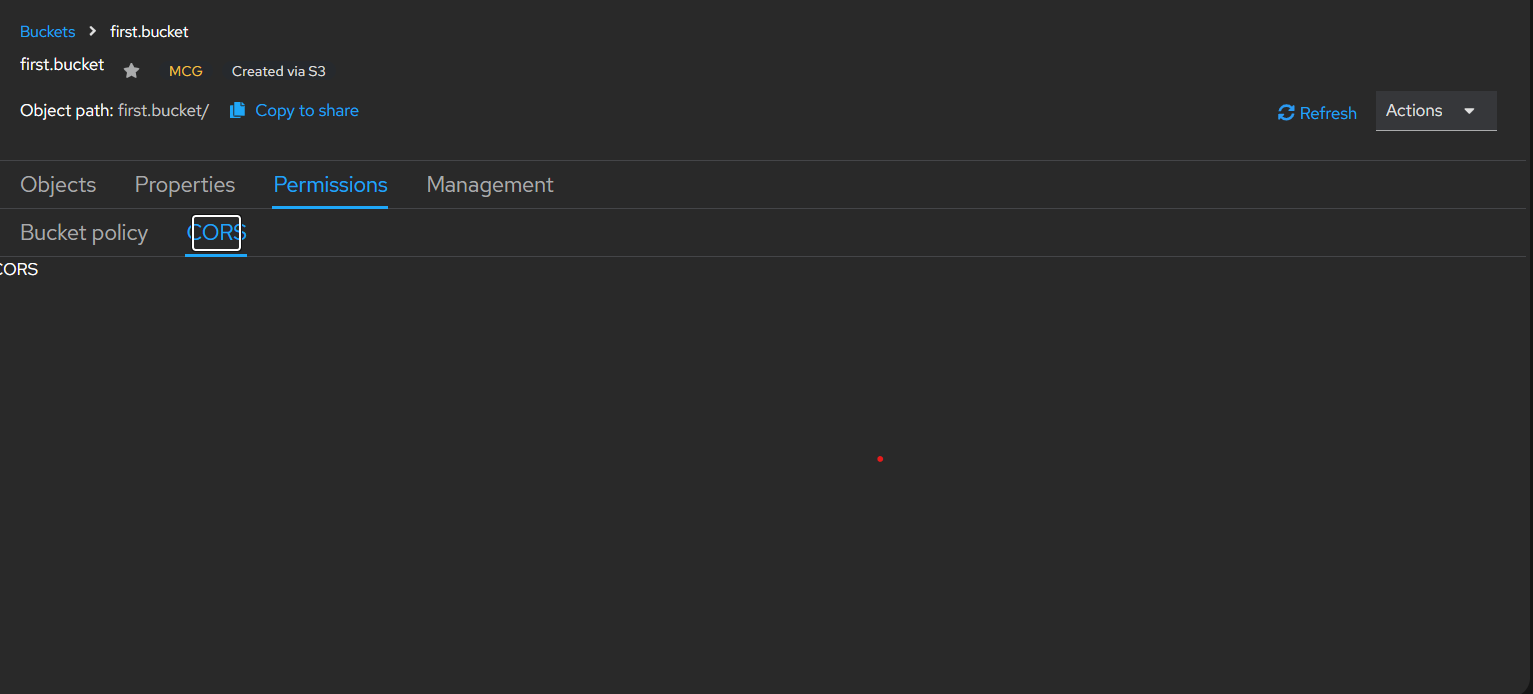
The OCP platform infrastructure and deployment type (AWS, Bare Metal, VMware, etc. Please clarify if it is platform agnostic deployment), (IPI/UPI):
IBM Power (ppc64le)
The ODF deployment type (Internal, External, Internal-Attached (LSO), Multicluster, DR, Provider, etc):
LSO
The version of all relevant components (OCP, ODF, RHCS, ACM whichever is applicable):
ODF
Does this issue impact your ability to continue to work with the product?
Is there any workaround available to the best of your knowledge?
Can this issue be reproduced? If so, please provide the hit rate
yes
Can this issue be reproduced from the UI?
yes
If this is a regression, please provide more details to justify this:
NA
Steps to Reproduce:
step #1: Deploy ODF cluster and create bucket in it
step #2: Navigate to Object storage -> Buckets
step #3: Select bucket create in step #1 and navigate to Permissions -> CORS section
step #4: Click on Create CORS rule
step #5: In CORS section, select one rule from list and click on "edit configuration" option
step #6: In CORS section, select one rule from list and click on "delete" option
The exact date and time when the issue was observed, including timezone details:
Actual results:
Create CORS rule option is not available in UI
Expected results:
Create CORS rule option should be available in UI
Logs collected and log location:
Additional info:


