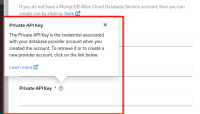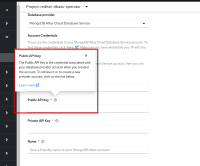-
Bug
-
Resolution: Done
-
Undefined
-
None
-
0.2.0 [R3]
Description
The public key and private key pop up messages are not the same as in the mock ups.
Steps to reproduce:
1. Go to 'Installed Operators' --> 'OpenShift Database Access Operator'
2. Select 'Provider Account' tab --> Click 'Create DBaaSInventory' button
3. Select MongoDB provider
4. Click on the '?' under 'Public API Key' and 'Private API Key' --> Check the messages
Expected result:
The messages displayed will be the same as in:
https://marvelapp.com/prototype/hegi537/screen/86535680
https://marvelapp.com/prototype/hegi537/screen/86535681
Actual Result:
The messages displayed are as displayed in the attached screenshots
- incorporates
-
DBAAS-614 [RHODA][ROSA] - The pop up message of the 'Name' field is not the same as in the mock up
-
- Closed
-