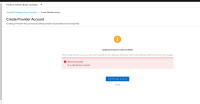-
Bug
-
Resolution: Done
-
Normal
-
None
-
None
Dev connection loaded with inventory details which has incorrect credentials.
Steps to reproduce:
- Create DBaaS inventory for mongoDB with invalid credentials from Administrator perspective. Make sure error for database retrieval failed error message popup.
- Create a project
- Change to "Developer" perspective and select the project created from dropdown
- Navigate to "Add+" screen and select "Database"
- Select "MongoDB Atlas Cloud Database Service" from developer catalog and click on "Connect"
- Click on "Provider Account" dropdown and the dbaas inventory with incorrect credentials listed out, by selecting this application navigates to "Database instance retrieval failed" screen
Attached dbaas_invalidcred.gif file for reference