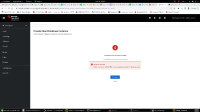-
Task
-
Resolution: Done
-
Undefined
-
None
-
None
-
None
-
None
[DBaaS Jira Automation Check] : Please specify Component/s field.
[DBaaS Jira Automation Check] : Please select Affected Version/s
Description
When creating an RDS instance in developer context, an error occurs that the 'Engine' field does not exist.
Steps to reproduce:
- Install RHODA on a cluster
- Import RDS provider account
- Go to developer context --> Add+ --> Cloud Hosted Databases --> AWS
- Click on the link 'Create New Database Instance'
- Fill only the instance name field - Do not touch any other field on the page
- Click 'Create'
Expected result:
An instance will be created successfully with all the data configured
Actual result:
There is an error displayed, saying that the 'Engine' field is missing(See attached screenshot)
It is important to mention that if we touch the 'Engine' field, the engine and class values are sent in the payload(see attached text file)
**Image installed manually via yaml: v0.4.0-1e61ab0.plugin-0.4.0-4cfb20b
Environment:
https://console-openshift-console.apps.ik-verify.nhec.s1.devshift.org/
USERNAME: htpasswd-cluster-admin-user
PASSWORD: Redhat@321
Environment:
https://console-openshift-console.apps.rhoda-lab.9b1k.s1.devshift.org/
The most updated env. shared by Jeremy