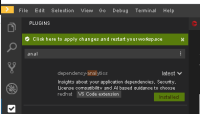Environment:
OCP 4.4
Server image
"quay.io/crw/server-rhel8@sha256:652d6a8f7e57ccb4b186256c07046d7c4567a5eb46bf505eae5af1ea3e66c2f8"
Devfile registry image
"quay.io/crw/devfileregistry-rhel8@sha256:7bdb3dc385b4a19d1d82953c1045d3ab489caa8894739a9b9ddc6bd058f5488e"
Plugin registry image
"quay.io/crw/pluginregistry-rhel8@sha256:c6f000ea6fd39e2b1278710a840eaced00803d49f22b50510ed0d07214010bcc"
CRW operator
quay.io/crw/crw-2-rhel8-operator@sha256:917ecaced2386773abcefb8dc5553952d7bd32a63bd25c87dfaaa2f3f0e07121
Crwctl
2.2.0-RC1-7b87dc4
Setup environment:
./crwctl server:start --che-operator-image=quay.io/crw/crw-2-rhel8-operator:latest --self-signed-cert -n iokhrime-crw-4
Steps to reproduce:
- Go to dashboard and create workspace using default "PHP-DI" devfile
- Go inside created workspace and open the "console.php" file
- Pay attention that code highlighted as error
- Run predefined "Install dependencies" command
- Pay attention that command successfully done and dependencies are installed
- Validate that language server is run and autocompletion works
- Pay attention that code still highlighted as error
Expected behavior
Code is not highlighted
Observed behavior
Code is highlighted as error
Bug
Major
CRW-971 Predefined commands in the "PHP-DI" devfile crashed during running