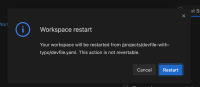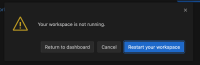-
Bug
-
Resolution: Done
-
Major
-
3.24.0.GA
-
False
-
-
False
-
-
Description of problem:
Workaround
Prerequisites (if any, like setup, operators/versions):
Steps to Reproduce
1. Go to Dev Sandbox stage.
2. Start an empty workspace
3. Go to VS Code Editor, open terminal and clone https://github.com/dmytro-ndp/devfile-with-typo with devfile referencing an image that doesn't exist:
schemaVersion: 2.2.0
metadata:
name: devfile-with-typo
components:
- name: tools
container:
image: quay.io/does/not/exist
4. Create new file in the root of project.
5. Manually restart workspace using the command "Top menu > View > Command palette > Dev Spaces: Restart Workspace from Local Devfile".
Actual results:
There was error popup inside VS Code Editor with message:
The workspace has failed with the following error: Error creating DevWorkspace deployment: Container devworkspace-telemetry-amplitude-plugin has state Error:
Expected results:
User redirects to the start workspace page.
Reproducibility (Always/Intermittent/Only Once):
Always
Acceptance criteria:
Definition of Done:
Build Details:
Additional info (Such as Logs, Screenshots, etc):
There was the same error popup when clone https://github.com/crw-qe/ubi9-based-sample-public/blob/ubi9-init/ with a correct container image address.
Root cause: Dev Sandbox stage used upstream DWO 0.37.0 with known issue https://issues.redhat.com/browse/CRW-9526
*
- duplicates
-
CRW-9526 `Error creating DevWorkspace deployment: Container tools has state Error:` error at restarting workspace
-
- Closed
-