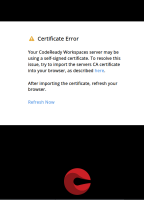Steps to reproduce:
- Open CRW that uses self-signed certs without importing CA into browser.
- Add browser exclusion for CRW host.
- On the Certificate Error page click `here` link.
Expected: import self-signed certificate doc is opened, like in upstream https://www.eclipse.org/che/docs/che-7/installing-che-in-tls-mode-with-self-signed-certificates/#importing-self-signed-tls-certificates-to-browsers_installing-che-in-tls-mode-with-self-signed-certificates
Actual: Doc link is broken:
https://access.redhat.com/documentation/en-us/red_hat_codeready_workspaces/2.1//che-7/setup-che-in-tls-mode-with-self-signed-certificate/ is 404'd, because today v2.1 docs don't yet exist.
Should be
https://access.redhat.com/documentation/en-us/red_hat_codeready_workspaces/2.1/<link to actual doc>
The good news is that if you go to
you land on the CRW 2.0 docs index page, from which you can select the various available docs. So again, it's not an ideal situation but not blocker for 2.1.
P.S. Upstream Dashboard allows to configure that link here https://github.com/eclipse/che-dashboard/blob/master/src/assets/branding/product.json#L31
- clones
-
CRW-760 TLS certificate error page uses "Che" server name instead of "Codeready Workspaces"
-
- Resolved
-
- is blocked by
-
RHDEVDOCS-2102 Missing doc re: importing certificates in browser (was: Dashboard splash screen leads readers to wrong place)
-
- Closed
-
- is related to
-
CRW-909 [dashboard] [docs] Ensure we have valid links for all the dashboard doc links
-
- Resolved
-