-
Bug
-
Resolution: Done
-
Blocker
-
3.18.0.GA
-
False
-
-
False
-
-
Description of problem:
Workaround
Prerequisites (if any, like setup, operators/versions):
Steps to Reproduce
- Install Dev Spaces 3.18.0.RC-29
- Go to User Dashboard and open About Menu
- Go to Workspace details > Overview and click on question symbol of storage type.
Actual results:
There were Eclipse Che links and items in About Menu:
- "Make a wish" menu item instead of "Raise feature request" menu item which causes sending an email to "che-dev@eclipse.org", as in the Eclipse Che Next
- "Community" menu item instead of "Support" menu item.
- "Documentation" menu item is linked to the Eclipse Che documentation
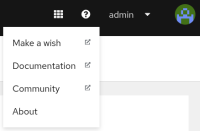
There was a link to https://www.eclipse.org/che/docs/stable/end-user-guide/url-parameter-for-the-workspace-storage/ in the 'Open Documentation' link of a popup titled 'Storage Type Info,' which appeared after clicking the question mark icon next to the storage type on the Workspace Details > Overview page:

Expected results:
There is "Raise feature request" menu item which redirects to the CRW Jira https://issues.redhat.com/secure/CreateIssue.jspa?pid=12321720&issuetype=2.
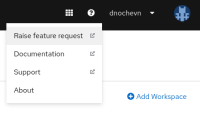
Expected link to the storage type documentation: https://docs.redhat.com/en/documentation/red_hat_openshift_dev_spaces/3.18/html-single/administration_guide#configuring-storage
Reproducibility (Always/Intermittent/Only Once):
Always
Acceptance criteria:
Definition of Done: