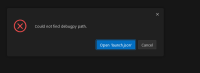-
Bug
-
Resolution: Done
-
Major
-
3.16.1.GA
-
None
-
False
-
-
False
-
-
Description of problem:
When attempting to use the python debugger I get the error "Could not find debugpy path"
Prerequisites (if any, like setup, operators/versions):
Steps to Reproduce
- create a new python-hello-world workspace
- select the hello-world.py file and open the "run and debug' sidebar
- select the green play button and observe the following error
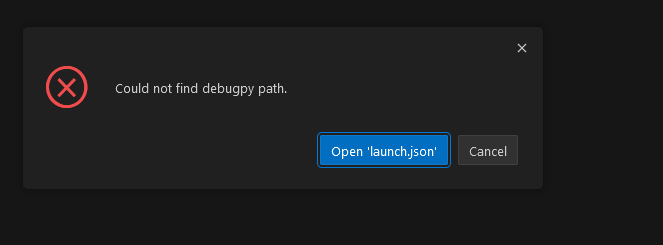
Actual results:
We see the above error "Could not find debugpy path"
Expected results:
the debugger starts without issue
Reproducibility (Always/Intermittent/Only Once):
always
Acceptance criteria:
Definition of Done:
Build Details:
Additional info (Such as Logs, Screenshots, etc):