-
Bug
-
Resolution: Not a Bug
-
Major
-
2.1.0.GA
Environment
- OCP 4.4 cluster
- quay.io/crw/server-rhel8:2.1-15
- quay.io/crw/devfileregistry-rhel8:2.1-26
- quay.io/crw/pluginregistry-rhel8:2.1-51
- devfile mongoDb.yaml

Steps to reproduce:
- Create workspace using "NodeJS MongoDB" default devfile
- Go inside created workspace
- Click to "Terminal" -> Run task
- In the opened widget pay attention that several commands which are present in the commands list are absent in the devfile
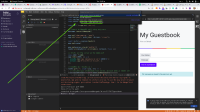
- Try to launch "npm: debug" command
- Pay attention that command is failed and terminal tab is not opened
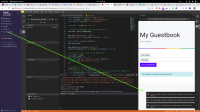
Note:
Looks like the problem is similar to https://issues.redhat.com/browse/CRW-695

